THIS ARTICLE MAY CONTAIN COMPENSATED LINKS. PLEASE READ DISCLAIMER FOR MORE INFO.
The most common complaint I hear among bloggers is that they don’t have enough time.
That there is too much they need to do.
That they don’t know what to prioritise.
I know all of these feelings.
The worst part is that they can lead to inaction, a lot of wasted time and stress.
So how do you beat the overwhelm and find enough time to get done the things you really need to get done to build a successful blog?
In my experience it comes down to four things:
- Clear goals
- Planning
- Personal investment
- Tools
Basically, it’s all about working smarter.

I can’t stress enough how the best way to be productive is to know what you want to achieve first and to plan out your tasks so that you are only working on tasks that will help you achieve your goals.
This will help with all of the bad feelings I mention above.
Once you have your goals and tasks sorted, personal investment and tools are an invaluable resource to make the most of your time.
In this tutorial, I am going to walk through how you can be a success at the four areas above to help you save time, do more and be more productive when it comes to blogging.
The best part about doing all of this is not just that it can lead to less stress and overwhelm, but it’s the pathway to success.
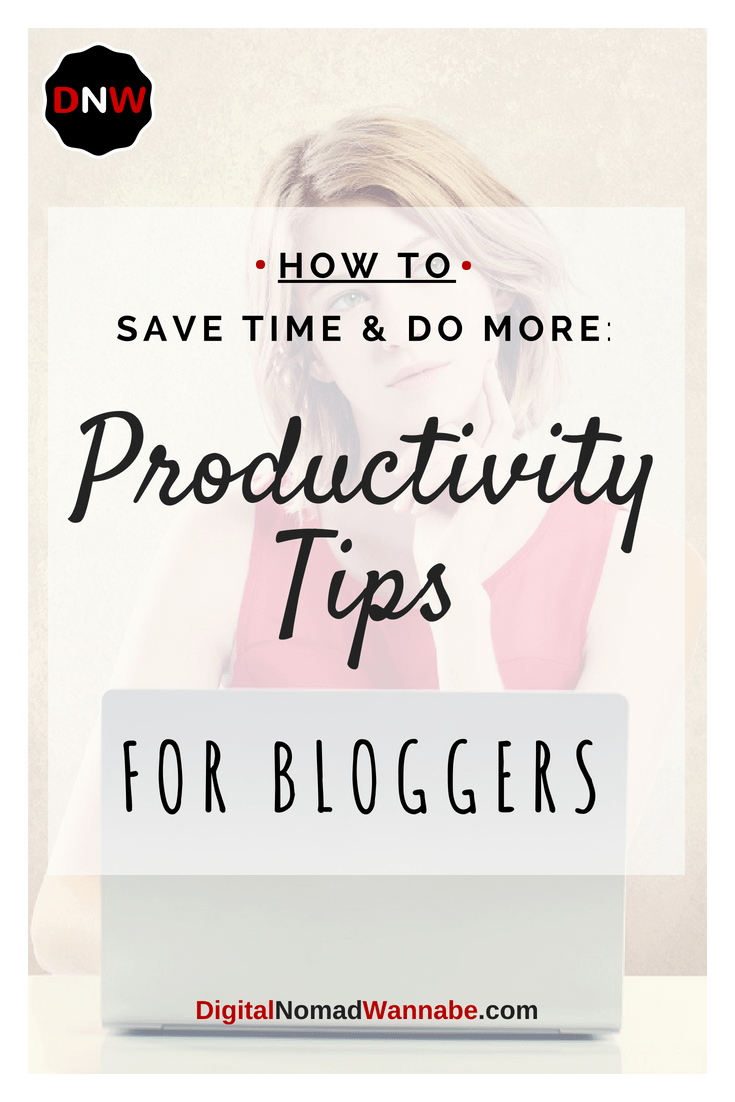
You will learn...
- How to set clear goals for your blog (and why you should)
- How to plan your tasks for maximum efficiency
- Why (and how) you should invest in yourself
- How (and what) tools can help you be more productive
1. How to set clear goals for your blog
You are going to struggle to be successful in your blogging if you don’t define what success means to you.
What is it you want to achieve?
For some bloggers, it might be a certain number of Facebook fans or page views.
For others (like me) it was about earning enough money to support my family and earning it in a way where we were able to work less and have flexibility in our lives.
Your goal can be whatever you want it to be but it should be measurable and specific.
It should not be something like “earn more money” or “get more traffic”. What exactly do you want to earn? How much traffic do you want exactly?
I recommend setting a one year goal and then breaking it up into 12 x 1 month goals so you know what you want to achieve every month.
Join the free 5 Day Goal Setting Challenge which will help you set your goals as well as the next step of planning and setting your tasks. It only takes 5-10 minutes a day and could really turn around how productive and successful you are with your blog.
Click here to get started now.
2. How to plan your tasks for maximum efficiency
Once you have your monthly goals, it’s time to take your goal for the current month and work out how you are going to reach it.
What tasks do you need to do to reach this goal?
For example, perhaps your goal for month 1 is to earn $500.
Your tasks might be:
- Add AdSense to my blog
- Sign up as an Amazon affiliate
- Add Amazon links to my top 10 performing posts
- Swap sponsored post contacts with some other bloggers
- Pitch new sponsored post contacts
If you are unsure what you might need to do to reach your goal then plan for time to work it out.
This is step one.
The next step is to write down all the tasks that you are currently working on or you planned to work on over the next month.
Analyse each one and decide if it’s going to help you meet your goal or not.
If it’s not, remove it.
Be Brutal.
This is the best way to give yourself more time to work on the tasks that will actually meet your goals.
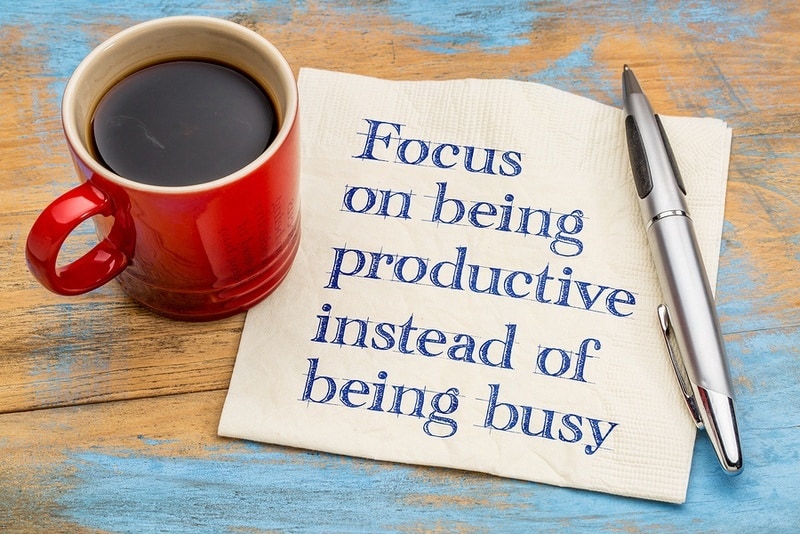
As mentioned above, the 5 Day Goal Setting Challenge is perfect for working this out. Join up here.
The final planning task is to split up your tasks to different weeks of the month so you know what you need to get done every week.
The closer a task relates to your monthly goal, the more important it is so the higher priority you should give it. I like giving a priority to my tasks so I know where I need to focus most if I am unable to finish them all.
I recommend batching tasks together as much as you can to increase your efficiency. For example, do your social media scheduling for the next 2 weeks at the same time. Write your blog posts for the next month over the same weekend. Write your next 4 newsletters at the same time.
3. Why (and how) you should invest in yourself
To have success in blogging, you are always going to need to be learning more, especially at the beginning.
This is why it is important to invest in you.
This does not necessarily mean paid training (but this can be a great path), but putting time aside to learn and find resources that you can trust.
It’s important to put time aside for your self learning every week, even if it’s just an hour. It’s also important to make sure you have a clear focus for this time and you don’t float from one random article or podcast to another.
Think about what your current goal is and what you need to learn to get there. For example, if you are trying to grow your traffic via Pinterest, make the time to read some guides from people who know what they are talking about when it comes to Pinterest or look at joining a course about Pinterest.
It’s also important to find some good sources and stick to them.
There is so much useless information on the internet and finding trusted sources can be hard. Ask other bloggers who have success in the area where you want to have success what resources they found valuable and start there.
“My biggest piece of advice is only trust information from sources who have the same success as you want to have.
For example, if you want to have success in affiliate marketing, don’t do a course or follow someone who makes $500 a month from affiliate marketing unless that is all you want to make.
Once you find sources that you trust, keep going back to them instead of looking for new ones. This saves a lot of time and also a lot of mistakes from the wrong advice.
A great training course is definitely a path to fast tracking success.
I did a few training courses in my first year of blogging and they are 100% the reason why I am so successful with affiliate marketing and SEO now.
I hear bloggers saying sometimes what is the point of paying for a course when you can get the information online.
I can only think they have never done a great training course because a good course is worth so much more than the information you can find online.
Searching online for answers all the time is:
- A huge time suck
- Leads to errors and wasted money because there is plenty of bad information out there
- Usually not as detailed as what you need to be truly successful in an area.
A course can save time and improve your skills in a way you would never have been able to otherwise.
Find my comprehensive SEO Fast Track course here.
4. How (and what) tools can help you be more productive
Finally, look for shortcuts.
There are many tools out there that can help bloggers save time and do tasks much better.
Some are free and some are paid.
I come across many bloggers who are reluctant to spend money on their blogs and I get that, especially when your blog is not earning much/no money.
However, if you want your blog to be profitable you have to treat it like a business and a business requires investment. I invested every cent I earned in my first eight months of making money from my blog back into my blog.
Now I actively seek out tools and training to help me save time and be more successful. It’s just that important.
The reality is you are incredibly unlikely to reach the levels of success that I have without investing money into your blog.
However, if money is tight there are valuable tools out there for free.
Social Media Scheduling
The area where I used to feel most overwhelmed was staying active in my social media channels. I’m sure many bloggers feel the same.
Thankfully, there are many tools to help with this and many are free at the lowest level plan.
If you can, I recommend having a tool for each social media you use (except Facebook pages – use Facebook directly for this). It will save you a lot of time and make it easier to batch tasks together.
Please don’t feel overwhelmed by this list. In the beginner stages of blogging, you are not going to need all these tools.
Consider where you are currently focusing and invest in tools to help with that. For example, if Pinterest is a focus for you at the moment, think about a Pinterest tool. If it’s SEO then a keyword tool.
Here are some I have used and personally recommend:
- Tailwind –This tool is absolutely awesome for Pinterest scheduling. It allows you to schedule pinning and also helps you with things like seeing which of your boards is worthwhile (and which you should remove) and they also have a Tribe feature. I highly recommend this tool if you are serious about growing your traffic from Pinterest.
- SmarterQueue – This tool is my favourite for social media scheduling because it can recycle all your posts. This means you only need to add posts to this system once and it can keep sharing them so you aren’t always having to re-schedule new posts. I find it integral to my business as it saves so much time. You can get a free extended 30 day free trial of SmarterQueue with this link.
- Postcron – I have recently started using this for Facebook groups and Instagram and I couldn’t live without it already. Among other things, you can schedule posts to Facebook groups or your profile and to Instagram. There is a free version but it only allows scheduling of 10 posts and does not work for Instagram. You can have a free month trial with this link.
Please note that with Instagram, it will give you an alert on your phone at the scheduled time and will help you post the photo in the easiest way possible but this is still somewhat manual. This is because this is the only way Instagram allows you to schedule posts. It still saves a lot of time and I like that it means I’m not having to worry about transferring photos from my camera to my phone and can do it all on my laptop. A better option for Instagram is Hootsuite which now allows scheduling of Instagram photos for business accounts.
You can find my guide to the best social media management apps here.
Other recommended tools
Other tools I love for increased productivity:
- KeySearch – Honestly you are crazy if you don’t use this and want to increase your search traffic. If you are going to pay for one tool for your blog, make it this. Read (and watch) more about it here.
- Canva – I love this free image tool for creating pins and featured images. I also use it for my media kit and making subscriber downloadables. It has a reasonable range of paid images as well if you just want to buy the occasional one for only $1.
- Bigstock photo subscription – I save so much time by having access to stock photos. I don’t have to stress about taking a zillion photos myself or trying to find free ones online and worrying about how I credit the owner. Pixabay is a free alternative (but with nowhere the same range).
- IFTTT – This automation tool is amazing and it’s worth putting aside an hour or two to check it out. I use it for things like auto posting my Instagram photos on Twitter and putting new posts on LinkedIn. It’s free.
- EasyAzon – This plugin is for creating Amazon links. It not only makes me extra money by localizing the links (making sure the correct country Amazon store is shown to the correct users) but makes it so easy to create different kinds of Amazon links on my sites.
- Paid email marketing service like GetResponse – this means you can create an auto responder series which is a series of emails that are sent out to new subscribers on your site. This saves the effort of writing newsletters every week and generally leads to much better engagement.
I also did a call out in the DNW facebook group (join here) for other free tools. Here are some that were recommended and might be valuable for you:
- Coschedule’s Headline Analyzer
- Title Capitalization
- Buffer
- AntiSpam (plugin)
- Recurpost
- Missinglettr (sets up Twitter campaign for latest posts)
- Grammarly
- Asana
- Trello
- Evernote
- PicMonkey
- Adobe Spark
- WPS office
- Revive Old Post (plugin)
Really, the way to make sure you are as productive as possible is to value your time and not waste it on tasks that just don’t matter or that a cheap tool could do.
Final Words
There is no magic bullet when it comes to being more productive and making the most of the time you have available to succeed in blogging.
But the next best thing is definitely having clear goals, a detailed plan of how you will reach them, investing in yourself and having tools to help you maximize your time on the tasks that really matter.
This way even if you just have 10 minutes available, you can make the most of it and make it to your blogging goals.
Find more posts on getting more blog traffic here.

