THIS ARTICLE MAY CONTAIN COMPENSATED LINKS. PLEASE READ DISCLAIMER FOR MORE INFO.
It’s the ultimate email services comparison showdown! – ActiveCampaign vs MailChimp vs GetResponse vs AWeber vs Mad Mimi!
Read any article about how to increase your website traffic or to make money from your blog and growing your email list is sure to be mentioned. If you are like me and fully committed to these goals, then the next question is which email marketing service is best? MailChimp? ActiveCampaign? Mad Mimi? AWeber or GetResponse?
I have spent a VAST amount of time over the years answering the question of which is the best email marketing provider – especially as I have multiple sites, all with different needs.
If you’ve read this post before, then you’ll want to re-read it, because the 2022 email marketing solution landscape has changed A LOT and consequently my recommendation for the best email marketing services solution has changed too.
As my sites grow, as my business changes, so do my requirements for an email marketing platform. When I first wrote about the email services and the best autoresponder of 2015, I had distinct views. Now, the features of all the email services have changed, my needs have changed and I’ve updated this article with the latest information.
The fact remains that there isn’t just one email marketing service that is the absolute best – it is all about finding the email marketing service that best fits your needs for the best price. I’m going to go through the features and benefits of the free email marketing services and the paid for ones. I’m going to outline what you should look for in an email marketing solution, what you get, what you don’t get and how to pick the best email marketing service that’s right for you.
“The best email marketing solution for you depends on what YOU want to do with it
Over the years, I have actively used 5 different email and autoresponder services. By actively used, I mean I loaded my existing lists, set up forms on my sites to add new subscribers to that service and sent out emails. That’s right. On 5 different email marketing platforms. I still use 3 different services RIGHT NOW.
This is because I wanted specific functionality and, unfortunately, often the only way to tell if it existed – and worked – was to sign up and get started.
It’s not just my requirements that have changed, the functionality of the individual email service platforms has changed over the years. As has the pricing and the service and support.
While my email lists now have good homes – I hope that all this effort has a positive outcome in the email marketing service comparisons that I’m bringing you here. I’m sharing with you the reasons I tried these services, what I found wanting about them and what the benefits are of each of them.
There were some things that I didn’t even consider and had to learn the hard way – like the fact that Mad Mimi has rules about content. It is against their terms of service to email content about working online! Save yourself the hassle and learn from me instead. This is where I will compare email marketing services.
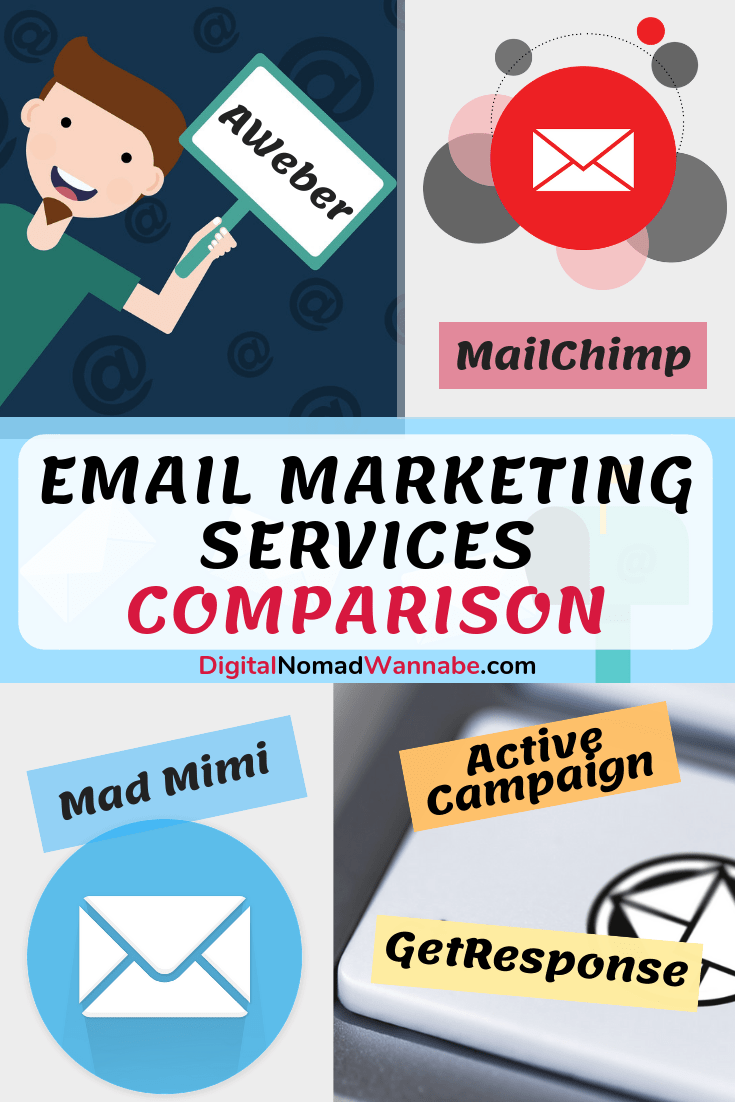
You will learn...
- Why you need an email marketing service
- What to consider before doing your own email service comparisons
- The primary features of an email marketing service – what to look for
- The pros and cons of using MailChimp: Features and Benefits
- The pros and cons of using ActiveCampaign: Features and Benefits
- The pros and cons of using AWeber: Features and Benefits
- The pros and cons of using GetResponse: Features & Benefits
- The pros and cons of using Mad Mimi: Features and Benefits
- Email marketing price comparisons for email marketing solutions
- The Verdict – What is the best email marketing service?
1. Why do you need an email marketing service?
If you are running any type of website or blog that you hope to earn money from then you should have an email list. Why do you need an email list? Simply because an email list of people who not just like your content, but who want to give you their email address for more content and information, are the best customers you could ever have.
Other types of traffic can come and go – Google could stop ranking your site, Pinterest could shut down, you could lose your Facebook account, but you will always own your email subscribers. (But don’t forget to regularly export and back up your lists!)
“Your email list belongs to YOU, build it NOW.
You need an email marketing service to store these email addresses, add new ones to when people subscribe, handle things like double opt in, allow you to send emails to your subscribers and show you stats of how successful your email campaigns have been.
If you set up an email marketing service well, everything can be automated for you to drive more hits to your websites and more conversions. This means more money!
For all these reasons, using a good email marketing service is essential, as is an autoresponder series.
2. What to consider before doing your own email marketing service comparisons
The first thing to do is work out what you need from an email marketing service, both now and in the future. You may find it easier to read this post, then make a list of features you need, then re-read it to confirm which the best email marketing solution is for you.
You should definitely be looking at autoresponders. Autoresponders are systems of email that you can set up to send out automatically. Do you just want these to be time based or action based? For example, do you want to send out emails once a week to a schedule and/or do you want to be able to capture people who perform a certain action (such as viewing certain information on your site) and send them out an email?
Another feature that was important to me was people being able to move into multiple lists without opting in again. This is something else to consider. Ideally you want to segment your lists into different areas.
For example, for my working from home site, people can sign up for the general email list and then may want to opt in to doing a 7 day course via email. I want them to be able to join this course without having to go back to the site and opt in again.
The other important thing to consider, which may rule out certain services in your email marketing company’s comparison, is whether you want to be able to add affiliate links in your email.
Most bloggers probably want to promote affiliates at some point or another so you should keep this option open if you are unsure. Otherwise, you will be stuck with having to send an email to direct people to your website before they can click on an affiliate link and make you money if you pick a service that doesn’t allow you to email affiliate links.
“Consider your future goals when selecting an email marketing system.
Another key consideration that I have is that I had and continue to have multiple sites that I wanted to store email lists for (and send messages to from different identities). This is not a problem for some services. For others, this requires multiple accounts with the email marketing provider (so may end up costing you more money).
Finally, now that I have been building my email lists for some years, I also care about being able to set up rules (sometimes called automation). This means I can make certain events trigger for a subscriber when they perform a certain event. For example, if they click a link in one of my emails to a certain post, I might want to copy them to another list where I send out more content specifically about that area where they showed interest.
3. The primary features of an email service – what to look for
Looking for an email marketing service can be complicated and there are many features and benefits that can be useful. It’s not always easy to do a like for like comparison, as the features might not be called the same name between different companies!
Here are the main criteria of email services that you should consider:
- Deliverability You need to make sure that the service you select has good deliverability (meaning that your emails won’t end up in spam folders). There’s no point in using an email marketing service unless your subscribers receive your emails!
- Are you going to want to send affiliate links in your emails? Not all services allow the sending of affiliate links.
- What are you prepared to pay? Prices vary depending on functionality, number of subscribers and the service you select.
- Segmentation This is called different things in different services but what you are looking for is an email marketing service that allows you to segment your subscribers in some way so you can keep track of what interests your subscribers have. For example, perhaps you want to know everyone that signs up from a certain category on your blog.
- Automation These are rules that allow different things to happen when events take place. For example, sending a welcome email to a new subscriber or re-sending an email when someone doesn’t open it.
- Easy to use Is it logical? If you leave it for two weeks and go back in, do you need to relearn what you have to do?
- Split testing Can you test different headlines? Messages?
- Good statistics Does it integrate with Google Analytics? Or provide you with statistics that are helpful?
- Great support This is KEY – can you get support over chat? Or email? Or the phone? And…. Is it in your time zone?
- Good email templates and sign up forms
If that’s all a little bit too much and you’re just starting out then what you need for a starter email marketing service is:
- Deliverability
- Good statistics
- A good price
You can always switch to a different service later.
Email Marketing Services Comparisons and Reviews
4. The pros and cons of using MailChimp: Features and Benefits
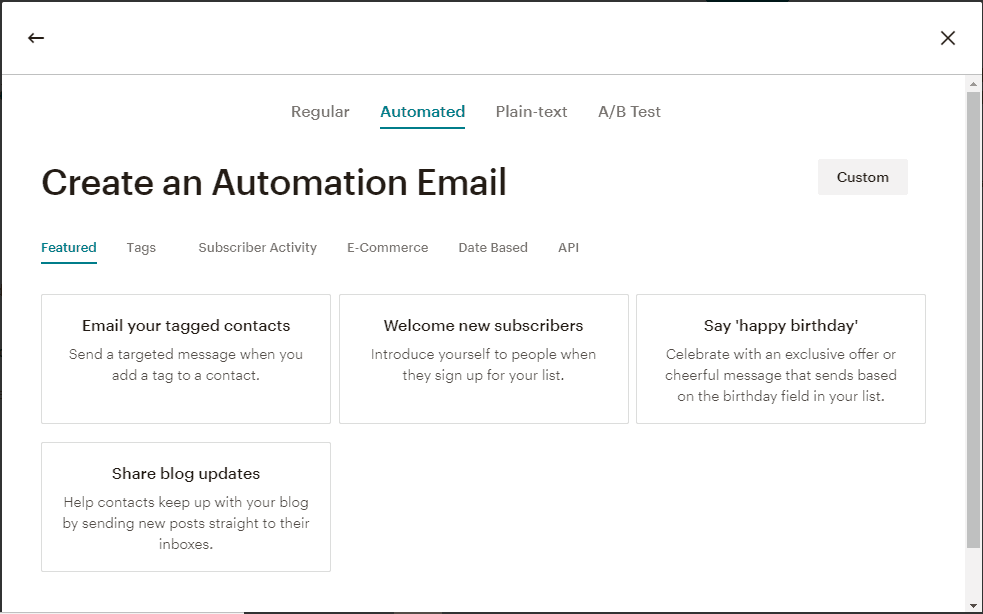
MailChimp Features Overview
It’s appropriate that I start with MailChimp as that’s the email marketing service that I started with. I had my email lists in MailChimp primarily because that’s what was discussed in blogging groups and it was free. It still is and MailChimp say it always will be (but there are limits as to what you get for free and I’ll discuss that below). But, there are significant challenges with MailChimp.
2022 MailChimp is a lot more feature rich than in the past. MailChimp now has landing pages, Facebook Ad management, Instagram Ad management, Google remarketing ad – the list is seemingly endless, but my focus here is on email marketing solutions.
MailChimp Review
While I have been (and reluctantly still am for a variety of reasons) a MailChimp user and still maintain accounts, I am not a fan of MailChimp, even with all the new features. When I compare MailChimp to other email marketing services, the interface is still very difficult to use.
MailChimp’s dashboard is not at all intuitive. In fact, I can’t stress enough how much more difficult this is to use than MailChimp’s competition.
Automation is now available for free with MailChimp. The fact that it wasn’t when I was selecting my email service provider was one reason for me to move away. However, the key reason I moved was that I find the interface so difficult to use.
“MailChimps is free to an extent, but the limitations might challenge you.
The fact that MailChimp is free for up to 2,000 subscribers is, in my view, the primary reason that most people use it. It’s the only reason I still use it and I only do that with new sites when I am just starting to build a list.
However, before you sign up on that basis, read through my MailChimp pros and cons, then look at my MailChimp comparison with other providers.
Pros of MailChimp
- MailChimp is free for up to 2,000 subscribers and 12,000 emails per month and yes it’s really free forever at this level.
- MailChimp pricing after 2,000 subscribers and after 12,000 emails a month is calculated based on your number of subscribers and how many emails you send. You can opt to pay a monthly fee or pay as you go. The form on their website allows you to work out how much MailChimp will cost you.
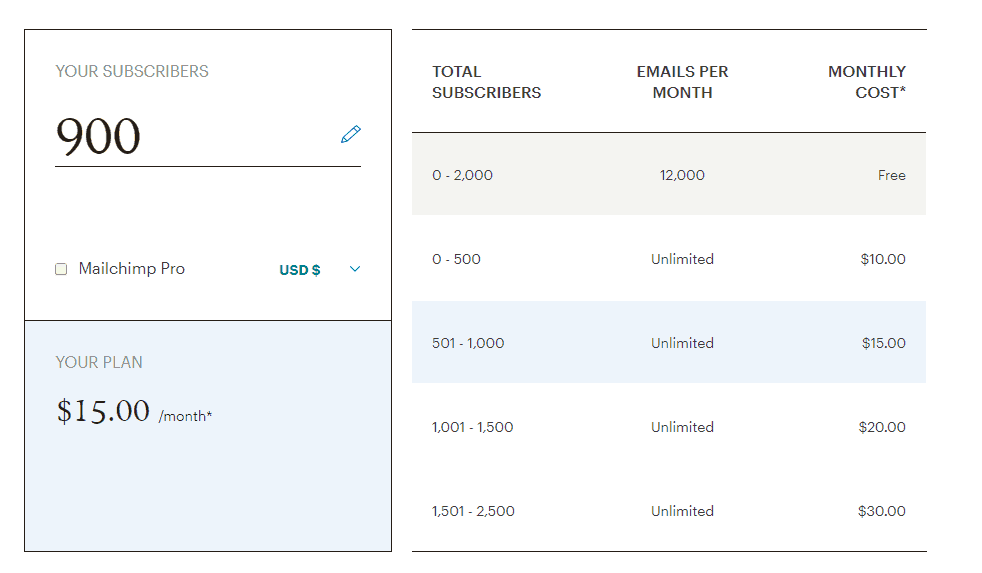
- There are also pay per use option pricing for MailChimp
- Drag and drop interface; the new email creation interface is relatively easy to use
- Time based and action based autoresponders – so you can send emails after 1, 3, or however many days or when someone doesn’t respond. Or when they do
- Use the IOS or Android mobile app to create, design and send emails without your laptop
- More than 100 email templates including the ability to create and save your own templates
- A/B split testing
- Segmentation and Tagging – while it’s not the most intuitive (and for that you can insert, “pretty difficult if you’re not living it day in, day out”), you can segment your list to ensure that people on your list only get what they care about
- Send time optimisation – MailChimp can work out the best time to send your emails based on what time is most likely to see more click throughs to your site. (Not in the free option, this is only a paid for option)
- Delivery by Time zone – again this is only in the paid options
- If changing from another service, you can upload your subscribers without them needing to opt in again
Cons of MailChimp
- Way less intuitive to use than the other providers. The newer interface makes it a lot easier to set up emails and autoresponders, but tagging (for segmentation of your list) and setting up welcome messages requires a lot of concentrated effort!
- You have to have the MailChimp footer in your emails if you’re using the free version
- Support is via email for your first 30 days only if you use the free version
- MailChimp do not allow the sending of content on topics such as making money online and working from home (so I should not have been using it for this site). You can see the full list of MailChimp prohibited topics here.
- Affiliate marketing is prohibited in MailChimp’s terms of service. If you read the details, it seems they allow some forms but not others and it is not that clear. There are lots of stories online about people who have had problems with this.
MailChimp is Best For
People who want something free and don’t mind foregoing features to get it, or for people who want lots of features and will not write content about any prohibited topics or engage in affiliate marketing. If you also do not plan to grow your email list beyond 2,000 subscribers and/or sending 12,000 emails a month and don’t mind the extra time involved in using this tool then MailChimp may be for you.
There are alternatives to email marketing sites like MailChimp and I’m going to go through the best alternatives now.
5. ActiveCampaign
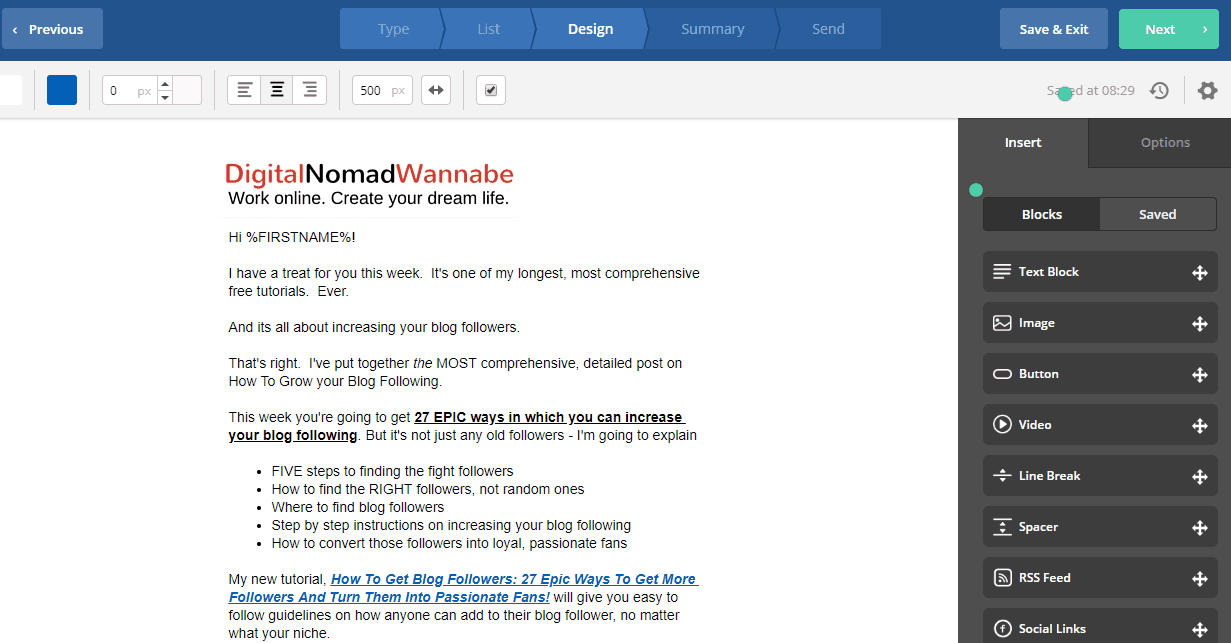
I’m going to write next about ActiveCampaign as this is now my preferred email marketing solution (and yes that has changed since I first wrote this email marketing comparison article).
The ActiveCampaign email marketing solution IS expensive. However, it’s a serious solution for people who are serious about their email marketing. I 100%, believe that if you think that email marketing is important to your business then ActiveCampaign is the solution for you. I looked also at ActiveCampaign vs Convertkit, which is similarly priced, but ActiveCampaign just delivers so much more functionality.
ActiveCampaign Features Overview
I won’t beat around the bush. ActiveCampaign is for me the best email marketing solution out there. I had to try all the other solutions that you’re reading about here, but even when I went head to head with my previous favourite, GetResponse vs ActiveCampaign, ActiveCampaign comes out on top for me. It is the best GetResponse alternative that I found when I outgrew that service.
ActiveCampaign automation runs all my sales funnel emails, it sends all my newsletters and my welcome emails are also run through this system. Although ActiveCampaign forms are available, I continue to use Optinmonster.
“ActiveCampaign easily enables the use of complex sales funnels.
There’s a 14 day ActiveCampaign free trial, which you can use to get to grips with the solution and how it might work for you. The starter level service provides what you need to get started with email marketing. The additional levels provide additional services, including more users, custom domains, CRM and a whole host more.
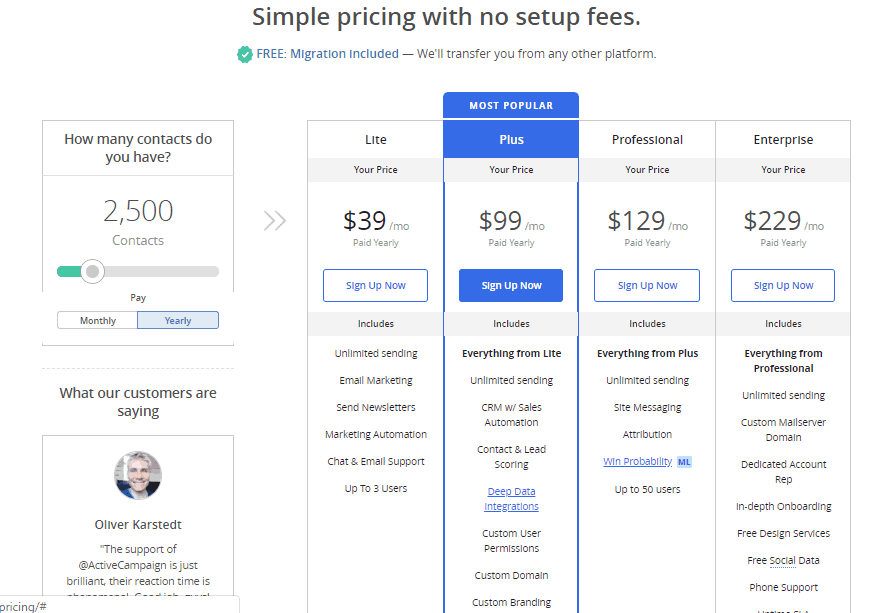
Once you have chosen the level of access, you select how many subscribers you have. So the Lite access level for 500 contacts is US$15 a month.
ActiveCampaign Review
I started using ActiveCampaign as my business became more complex. I have multiple products with similar but different target audiences. It’s incredibly important to me that I don’t message people with irrelevant content. ActiveCampaign enables me to effectively manage multiple complex sales funnels.
I have multiple users, so my team are able to work with me using ActiveCampaign to drive my business and it’s clear in the reporting who’s undertaking what task at what time.
“ActiveCampaign is successfully driving my business forward.
The interface is easy to use, emails are simple to set up and multiple sales funnels are both possible and not difficult to manage.
Pros of ActiveCampaign
- When on boarding as a new user you can take advantage of a free call with their support team
- ActiveCampaign is very powerful and enables a variety of emails to be set up and run concurrently – from broadcast emails to triggered emails based on actions, targeted emails based on segments as well as email funnels and autoresponders
- Superbly designed drag and drop interface lets you design and test emails quickly and easily
- ActiveCampaign segmentation and dynamic content makes it simple to get the right message in front of the right people at the right time
- Personalisation can include all data fields you maintain – from geographic locations to purchases
- Great split testing helps you get even better results – and it’s not difficult – it’s just like sending a regular email! I love testing images and calls to action to make sure I’m getting the best results
- 25 templates help you start designing the right look and feel for your business
- ActiveCampaign double optin is easy to set up
- Multi user editing lets my whole team access and work on the same projects
- Revision history ensures that we all know who made which changes!
- ActiveCampaign deliverability is taken very, very seriously and the system helps with data on bounce rates, delete without read rates, complaint rates and open rates, so you’re able to see if there are problems, where they are
- You can also implement ActiveCampaign lead scoring to help you find your most qualified leads – scores update on the fly
- There are ActiveCampaign integrations with many other solutions – there are more than 150 apps that integrate with ActiveCampaign. WordPress is probably the best known, after Facebook
- If you want to do even more with ActiveCampaign, Zapier integration means that you can connect more than 1,000 apps from Zapier to ActiveCampaign! I use this to integrate ActiveCampaign with my shopping cart and Gumroad for product sales
- You can use ActiveCampaign transactional emails as part of your sales process to drive customers through your sales funnel
- They have many other functionality available too – like an entire CRM solution
- Subscribers are only counted once for billing purposes even if they are in multiple lists
Cons of ActiveCampaign
- ActiveCampaign support is only available live during the hours of East Coast USA time, which makes it difficult for me in Melbourne, Australia. However, they do respond to email queries at all times and it’s generally within a few hours
- It is a more expensive option
ActiveCampaign is Best For
ActiveCampaign is the best email marketing solutions for those who are serious about using email to drive their business. It is hands down the most feature rich, powerful email marketing solution on the market. If your business has (or will have) multiple products or multiple email sequences then ActiveCampaign is for you. You can easily manage numerous concurrent sales funnels simply and easily.
6. AWeber
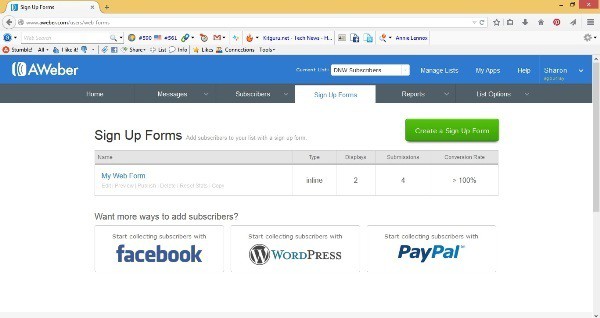
AWeber is another popular email marketing option so it is the next one I tried. You will see many AWeber email marketing reviews as it is recommended by many internet marketers but given AWeber prices are the most expensive for people starting out, I couldn’t help but wonder if this was a ploy by some to get affiliate commissions.
However, I needn’t have worried. It is a good service, it just did not suit me. Looking now at AWeber vs ActiveCampaign, I still believe that ActiveCampaign delivers more.
“Aweber’s support is responsive on live chat
When I used AWeber and imported my list from another service, it was required to have my subscribers double optin again. At this point I was looking at AWeber vs GetResponse and this was a non starter for me. I’ve updated my AWeber review as this is now not the case in 2022, although you have the option of forcing a double optin when you upload a new list.
Pros of AWeber
- Straight forward to use with drag and drop editor – you can’t compare AWeber and MailChimp for instance. When it comes to setting up AWeber is much more intuitive. (If you are looking at MailChimp or AWeber you should reconsider what you want, as they are very different.)
- Responsive support with live chat (although only during certain hours)
- Claiming to have invented autoresponders, their time based auto responders are very good with easy to use flow chart design
- Can use one account for multiple lists across multiple sites
- A/B split testing
- Can deliver attachments in emails (like your lead magnet)
- 700+ mobile responsive email templates
- Free for up to 500 subscribers
- Try it now
Cons of AWeber
- If you are importing more than 10,000 subscribers, AWeber terms of service require that their compliance team manually approve your import. You will need to confirm how you collected the email addresses and can, if you like, set it up to double optin them again
- You can set up specific rules on how to treat subscribers if they wish to move between lists (i.e. stay on both, unsubscribe from the old one and subscribe to the new one etc.
- In working out your number of subscribers for billing purposes, they count people who have not confirmed their subscription and people in multiple lists because the subscribers are stored per list. This can make them more expensive than their competitors who don’t count those contacts
- Not as many features as ActiveCampaign or GetResponse or MailChimp
AWeber is Best For…
AWeber is a robust and well tested email marketing service. The AWeber service is best for people who want to use auto responders and are not concerned about the problems associated with moving between lists.
7. GetResponse
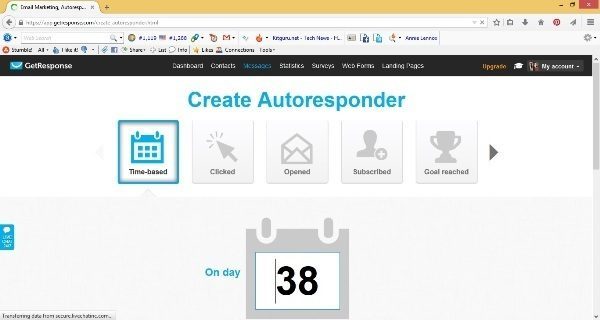
GetResponse email marketing was my email service of choice until I found ActiveCampaign. And while I’ve told you in the past it was my pick for the best service, I found that once my business became more complex, I needed a solution that would deal with multiple concurrent sales funnels. ActiveCampaign meets my needs, but for this let me focus on what GetResponse gives you as it still delivers great value and I do still use it.
GetResponse offers a wide range of features and it should cover whatever you want to do with your email list, unless you have the requirements that I’ve outlined in the section on ActiveCampaign which is my preferred alternative.
GetResponse is a great middle of the road option. It is a good price and is free for a month if you wish to trial it, you don’t even need to put a credit card in to try it! GetResponse is easy to use and has support via live chat 24/7 which I have found really good. They have answered any little question I have quickly and easily.
“GetResponse is a great middle of the road option with excellent 24/7 live chat support.
For instance, it is easy to move people between lists, you can use it for multiple lists across multiple sites and there are time and action based responders. Especially when I was looking at GetResponse vs MailChimp I found it easy to set up and get going.
I used GetResponse for more than two years as my prime service and they have added a ton of new functionality during that time. I found the “automation” especially useful. This is where you can set up rules to do things like move a subscriber between lists or to send them certain emails based on their actions. It’s very powerful and used to do everything that I wanted to do with my lists.
For example, when I ran my travel blog autoresponder service, I had an automation set up to move across subscribers who opened the last email in my series to a new list. If they didn’t open the final email, after 7 days I sent them another email asking them if they still wanted to be on my list. If they said yes, they moved to the new list.
If they didn’t respond within 10 days, they were moved to a different list where I didn’t email them anymore. I found I could save them and clear them out to save on subscriber costs.
I highly recommend GetResponse and I am very happy I found it and it delivered for my business.
Pros of GetResponse
- Straight forward to use with a low learning curve
- Responsive support with live chat 24/7. I have used their live support a few times (by my 4th service I asked lots of questions before signing up!) and always had immediate and great service
- Time and action based auto responders
- More than 500 templates available
- More than 5,000 licensed Shutterstock photos available to use
- Dynamic content and excellent personalisation
- Excellent drag and drop autoresponder creation
- Seriously good segmentation – including being able to segment on geolocation, subscription date, subscriber engagement and custom data
- Optimised time-based delivery
- Real Time activity tracking and superb statistics
- Can use one account for multiple lists across multiple sites
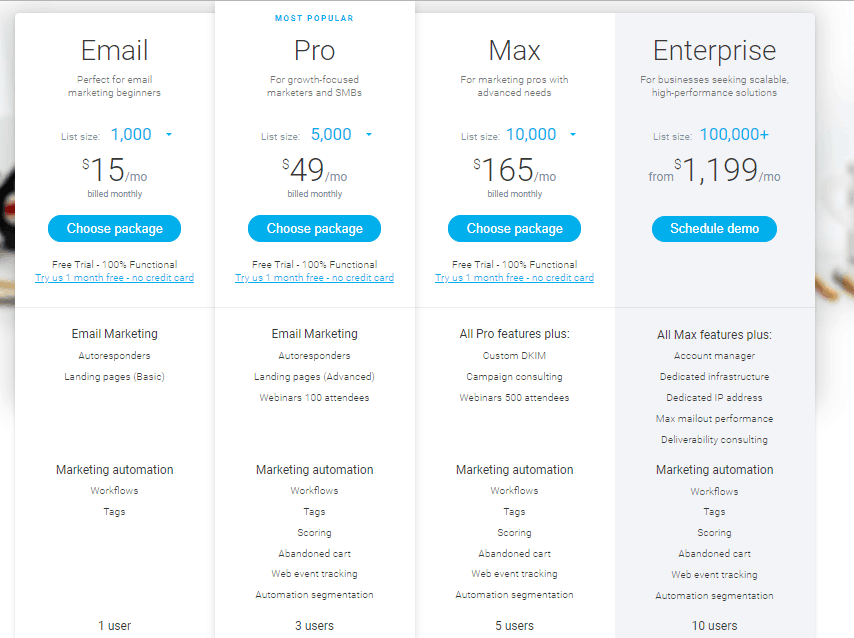
- A/B split testing – this service has the most options for this – from email addresses, subject lines, message content
- Readers can also subscribe to lists via email
- Inbox display – while you are working on your emails, you can view how they would look both on a computer and a phone
- Time travel feature – this means you can send emails at a set local time for the subscriber, e.g. an email can be sent at 10am Tuesday local time – this will send out to each subscriber when they hit this time in their time zone. You can also set an email to send automatically at whatever time the subscriber is most likely to open it
- If changing from another service, you can upload your subscribers without them needing to opt in again
- They also provide landing pages
- Automation – GetResponse allows you to set up rules to move subscribers between campaigns, send out email sequences depending on what the subscriber does, etc
- Free 30 day trial > check it out
Cons of GetResponse
- People who are already subscribers cannot just click on a link to subscribe to another list like in Mad Mimi. They need to fill in another form (but don’t need to double opt in) or they can send a blank email to a specific address. You can get around this by setting up automation rules, i.e. if the subscriber clicks on a certain link in a certain list, they get copied (or moved) to another list
- GetResponse became problematic when I wanted lots of different funnels running and wanted to ensure that people didn’t end up in multiple funnels at the same time
GetResponse is Best For
GetResponse is best for people who want a full featured, powerful email marketing service without a big price tag that is simple to use.
GetResponse is my recommended option if you don’t want to do lots of different emails based on segmenting. It is easy to mark subscribers as interested in different topics (although you usually need to use multiple email lists) but it does not work well if you want lots of different autoresponder series sending emails to these different segments.
Click here to go to GetResponse.
8. Mad Mimi
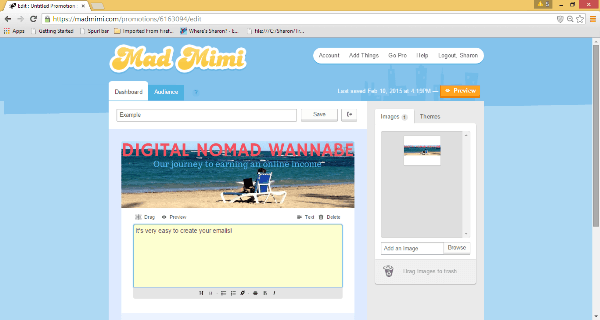
When I first signed up for Mad Mimi, I was in love. It is snazzy and quick and so easy to get started and do whatever you need to do. However, its simplicity is also its downside.
Mad Mimi Features Overview
Mad Mimi markets itself as “Simple, Lovely Email”. And that’s exactly what it is. Mad Mimi has a clean, easy interface. It doesn’t have a host of “other features’ in addition to email marketing. It’s just simple, lovely, email. Emphasis on the simple.
It’s easy to get started with and to use on an ongoing basis. When I started with Mad Mimi it was free up to 100 users, that’s no longer the case, although Mad Mimi pricing is cost effective.
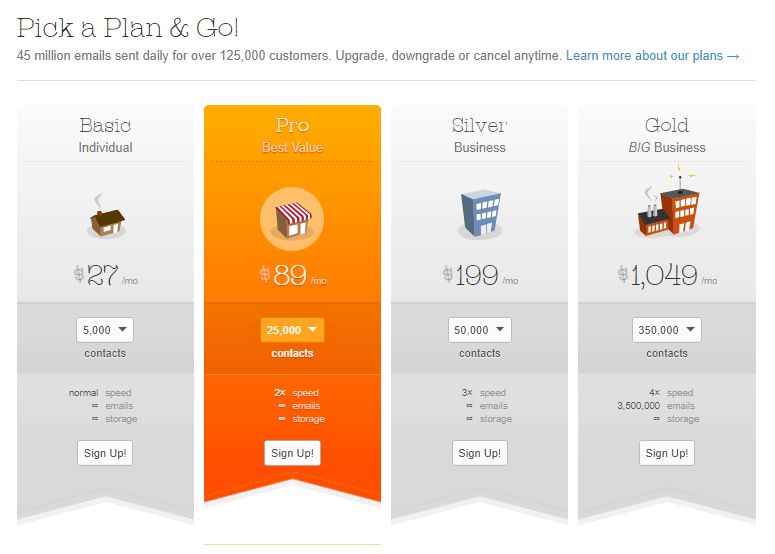
You can add people to your list by uploading a spreadsheet or pasting email addresses. You can use a Mad Mimi web-form on your website to capture email addresses. You can use RSS feeds from your website to send out newsletters of your latest blog post. You can clone templates. Want to use Google Analytics to review your results? Mad Mimi integrates with it.
You can read more about the Mad Mimi features here. https://madmimi.com/features
Mad Mimi Review
Mad Mimi has similar rules to MailChimp about prohibited content and affiliate marketing. However, if it suits your needs and you don’t need any of the extra functionality and will not be writing about prohibited topics then this is a cost effective and very easy option for your email marketing service.
If you are looking at Mad Mimi vs MailChimp, then Mad Mimi wins hands down for ease of use, although MailChimp is the closest alternative to Mad Mimi for price and basic features.
“Mad Mimi is simple, easy email – a great way to start
I do feel I need to issue a warning with this recommendation. I previously had this site’s email list in Mad Mimi and when I tried to send out my first newsletter with it, it decided the content was banned (as I write about working online), it did not send out and I got an email saying that they did not want me as a client anymore! My Mad Mimi problems took a few emails to resolve.
I was forwarded to their “Chief of Email Deliverability” who sorted it out and my email was sent and my account activated again. I have been put on some list so I can continue to write about this topic with hopefully no further problems. However, I was too paranoid to keep my work from home site with this provider for these reasons, so I moved my then travel blog list to GetResponse and this site from Mad Mimi to GetResponse and now to ActiveCampaign.
It is missing certain functionality and you can only use one account for one site (as you cannot edit the contact or business information on a per list basis).
Pros of Mad Mimi
- Very quick and easy to use
- Can move subscribers between lists easily. Subscribers can just click on a link to be added to other email lists
- It’s a nice looking website with a great user interface
- It’s a cheap option, from just $10 per month for 500 contacts. Many might select this if they are looking at Mad Mimi vs MailChimp for instance – i.e. based on cost!
- You can send an unlimited number of emails to your contacts each month
- Email support usually responds quickly and is manned 24/7
- Live chat support is available 0900-1800 Monday to Friday USA Eastern Standard Time
Cons of Mad Mimi
- There’s no free trial available
- Certain content is prohibited, like discussing working from home or online. You may be able to get around this.
- Affiliate marketing is prohibited
- By default Mad Mimi integration with capture solutions like OptinMonster, is single optin. If you want double optin then you need to use Custom HTML or Canvas from OptinMonster and embed a Mad Mimi form. This doesn’t mean that you CAN’T use double optin, it just means it’s more complex.
- You can only use one account for one site. So if you’re managing different sites and want to send from different identities you will have to have multiple Mad Mimi accounts. And pay for them.
- Rather than having a lot of templates Mad Mimi provides you with a single theme and a variety of layouts along with a range of colour schemes to use.
- There’s no split testing available.
Mad Mimi is Best for
Mad Mimi is perfect for people who want something that is quick and easy to use. It is easy to get set up and start creating an auto responder series within a couple of hours.
It is not recommended for people who write about working online or other prohibited topics or who want to do affiliate marketing.
9. Email marketing service price comparisons
This is the current pricing for these online email marketing services based on the number of subscribers. Note that when a solution has different levels of services, I have looked at the minimal level of service. All these providers have a matrix style pricing, which allows you to select the list size and then the features you wish to purchase.
| Service | 500 | 1,000 | 2,000 | 5,000 | 10,000 | 25,000 |
|---|---|---|---|---|---|---|
| Mad Mimi | $10 | $12 | $16 | $27 | $42 | $89 |
| GetResponse | $15 | $15 | $25 | $45 | $65 | $145 |
| Aweber | $0** | $29 | $29 | $49 | $69 | $149 |
| MailChimp | $0* | $0* | $0* | $50 | $75 | $150 |
| ActiveCampaign | $15 | $29 | $49 | $89 | $139 | $225 |
* MailChimp is free for up to 2,000 subscribers and a maximum of 12,000 emails a month.
** Aweber is free for up to 500 subscribers and a maximum of 3,000 emails a month.
The pricing is quite similar except for Mad Mimi which is a fair bit cheaper and ActiveCampaign which costs more (but you get a lot more).
“Annual billing can save you aroud 18% on email marketing services
All email marketing solutions give a discount of varying levels for annual payment rather than monthly billing.
10. The Verdict – What is the best opt in email marketing service?
The answer is that it depends on your requirements.
- Best email marketing service if you do not want to spend any money aka free = MailChimp
- Best email marketing service for quick start and basic functionality = Mad Mimi
- Best email marketing service for extended functionality and price = GetResponse
- Overall best email marketing service, especially for complex sales funnels and segmentation = ActiveCampaign
While in the past I have said that GetResponse is by far the best option because it includes the most functionality, is a good price and doesn’t have terms of service that prohibit many topics like MailChimp and Mad Mimi.
In 2022, my view is that ActiveCampaign simply provides so much more functionality and is the best solution on the market.
“ActiveCampaign is the best on the market with indepth functionality.
Aweber is a good option if the issues regarding moving subscribers between lists is not a concern for you. However given ActiveCampaign includes more functionality and is easier to use, it wins this contest for me.
I still do like Mad Mimi as it is just so easy to use and produces good looking emails very easily. It is also a fair bit cheaper than the other options. However, if you plan to do any affiliate marketing or talk about working online/from home, be cautious about taking this option.
What to do now about your email marketing solution
It is important to spend time on your decision now. The more subscribers you get, the harder it will seem to switch providers. Even if you do not need paid features at present, if you are aiming for blog growth, a good autoresponder series is essential so factor this in to your decision.
If you plan or need to segment your list, then it can get complex, setting it up in one system and then having to change that is a lot of work. I know! I’ve done it 5 times!
While you’re deciding on which email marketing service to select, learn how to get more subscribers here and learn what to email here. Also find more posts on getting more blog traffic here.
Read all our content marketing strategies in our article about how we reached 100,000 page views and how you can too.
What questions do you have? What do you prefer out of ActiveCampaign vs AWeber vs MailChimp vs GetResponse vs Mad Mimi?
Disclaimer: This article contains affiliate links. This means that if you purchase one of these services after clicking on one of my links, I may receive a small commission at no extra cost for you.

