THIS ARTICLE MAY CONTAIN COMPENSATED LINKS. PLEASE READ DISCLAIMER FOR MORE INFO.
So you’ve purchased some expired domains, registered them and set up hosting – great. You’ve got the bones of a great PBN and it’s time to take the next step.
Setting up a PBN isn’t the same as setting up a blog or website and this is due to one very important fact – your PBN sites are expired domains and therefore their power lies in particular pages. To set them up properly, you need to follow the steps below.
Don’t know anything about private blog networks (PBN) or haven’t read our last article about buying expired domains and hosting? Read about this first here.
I also want to emphasise that you don’t HAVE to build a PBN. There are plenty of other ways to get links to your site and a PBN may not be the best option for you. Read more about this here.
Step 10: Setting up a PBN
As previously mentioned building a PBN is a big undertaking and this is because you’re building multiple websites and the trick is for them to look as legitimate as possible. You will be doing this in a strategic way.
For many of you, I’m sure the idea of building a single website is daunting let alone 10 – but don’t worry. Once you know how to set up one site you’ll realize it’s actually very simple and takes minimum time and effort. Just take it step by step.
In this article, you will learn...
1. How to work out the focus of your PBN sites
2. How to configure your PBN sites
3. How to set up the beginner content
4. How to link to your niche site
5. How to maintain your PBN
6. Some example PBN sites
7. How our niche sites are progressing
1. How to work out the focus of your PBN sites
The first thing you will want to figure out is how to set up your PBN.
Your PBN is exists for one purpose and one purpose alone and that is to link to your niche site. The focus of your PBN sites need to be somewhat related to your niche.
In this context when I refer to theme, I mean the content and layout of your PBN site.
A PBN site is purchased with an expired domain for a reason. The higher the authority of these sites the better the link juice will be from that particular site to your new niche site, but this requires a little research.
To decide on the theme of your PBN your major priorities are working out:
1. What the site used to be used for.
2. What the top linking pages of the site are.
To do this you will need to follow the steps below.
Look at the sites history
The idea here is to replicate the site as close as possible to how it was before it became an expired domain. This is so that that if the sites that linked to the PBN site saw it, they’d believe the links were still relevant. This is important as the authority of the site comes directly from the links to it. This can be a bit of a balancing act as the site should still hold some relevance to your niche.
The way to see what the site was previously used for is by searching the URL on https://archive.org. Here you can check out how the site used to look and what content the site contained.
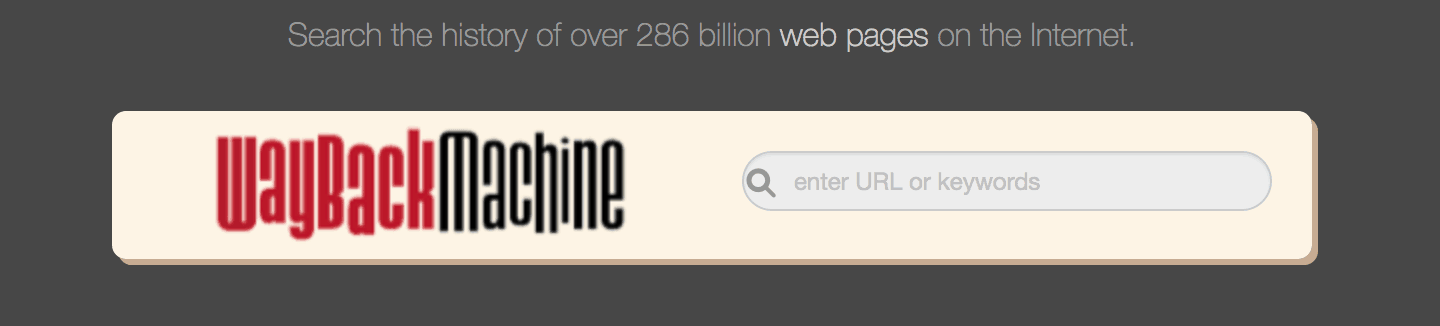
Don’t stress about making the site look the same – you’re only interested in the content.
You’ll likely see a few different dates when you search your site. The most relevant to us is the most recent. Take a look and get an idea of what the website was used for.
Check the site’s top pages
The next step is to check which pages of the site hold the highest authority as these will be the ones with the best link juice for your niche site. You can do this with Moz Open Site Explorer. Simply enter your websites URL, press search and on the left hand site click select “top pages”.
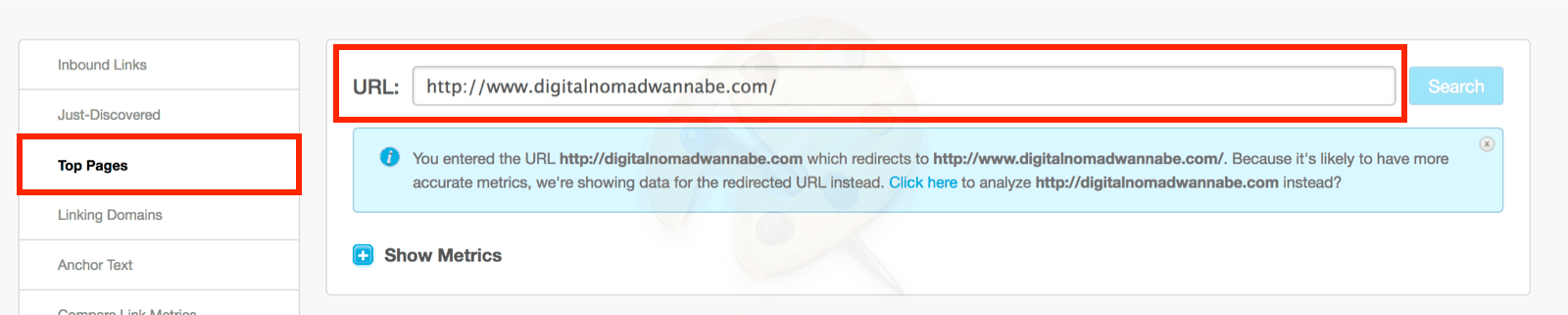
You will want to replicate the URL of these pages if possible. For example, https://www.digitalnomadwannabe.com/november-2015-income-report/ is listed in Top Pages for DNW, so if this were a PBN site I would create a post with this as the URL and link this to the niche site.
Don’t worry about creating the post just yet – you only need to note this down. Also don’t be concerned if you don’t see anything useful, that’s fine. It simply means the homepage will be of most use to you.
With this information, you should be able to decide on a theme for your PBN site and with this theme you’ll be able to draft a content plan of 5 – 10 articles that are relevant to both your site and niche.
2. How to configure your PBN sites
Your PBN sites need to be configured in a certain way so that you can get the most benefit out of them. This involves choosing a suitable theme, installing some plugins and changing some settings.
The first thing I recommend you do is to install some essential plugins. I recommend the following:
301/401 redirects – such as Simple 301 Redirects
Social media share – such as Social Media and Share Icons
Backup – such as BackUpWordPress
Contact form – such as Contact Form 7
Comment spam filter (if you choose to allow comments) – such as Askimet
You can also find plugins by going to the WordPress dashboard > Plugins > Add New.
You need to be careful not to use the same plugins on every site as you don’t want to leave a trail where every site is a copy of each other. You could use the variation above for one site, but I recommend finding other plugins that do the same job for other sites.
You’ll also need to find a theme that can display all posts on the homepage in full length – this ensures that the links you put on your site will always appear on the first page which is essential as nearly always the best link juice comes from the homepage.
You can also find plugins by going to the WordPress dashboard > Appearance > Themes > Add New.
You’ll also want to fix up the permalinks of your site. This is what will change how the URL will be displayed. Change it so that it only displays the post/page name.
You can do this from the sites dashboard in WordPress by going to Settings > Permalinks and changing them to the website and post name.
You want to give this site some life. After all it needs to look like a legitimate site. You can add some personal touches like creating a logo for your site using Canva and personalizing the widgets to add an introduction etc.
You can edit widgets from the sites dashboard in WordPress by going to Appearance > Widgets.
If you are new to building WordPress websites, you can find step by step instructions to doing these tasks here.
3. How to set up the beginner content
Now that you’ve configured the site, you need to add some content.
The very first pages you need are as follows:
-
An about page
-
A contact page
-
One post around 500 words
This will form the beginner content of your site. The post does not need to be fantastic. Just write something as quick as you can in the same theme as the PBN site.
You will need to add 2 pages in Pages > Add New. On the contact page, add a contact form using the specific instructions of the plugin. It’s very easy with Contact Form 7 linked to above.
On the about page, write something short that details what the site is about.
This is it for now. Your only job is to wait for the website to display in Google searches.
You can check when your website ranks by searching the url in Google – enter: site:mypbndomain.com
Check every few days and once it appears and shows some of the content you added, move onto the next step. If it never appears, this domain is no good. It may have received a penalty in the past. It’s best to forget about this domain at this point and buy another one.
4. How to link to your niche site
Your PBN site is indexed in Google and you’re ready to move on!
This is where the content plan you created now comes in handy. Your task is to write 5 – 10 articles for your site. I say 5 – 10 because for each website you should try and have a different number of articles posted in varying frequency and of varying length.
Again, don’t worry too much about the content. Just ensure it is legible and free of errors. Add some pictures using pixabay.com to give it some life. It’s not usually recommended that you add tags or categories for these posts unless you can justify it based on the types of articles you’ll be writing.
For each of these posts, you want to include a few links to some high DA sites. What are some sites with a high DA?
Wikipedia – DA 100
TripAdvisor – DA 94
Harvard – DA 93
Sites that Google sees as authorative. This is especially important in articles you use to link to your niche site as Google will give your site additional credibility simply for being placed near to these links. Not all articles will need these but aim for most to have at least one link.
Don’t forget to include a few internal links too, linking from your own posts in the site.
Publish 2-3 of these posts initially depending on how many you have and schedule the rest to post throughout the year. This will give the appearance that the website is being updated and keeping relevant.
We only link to the niche site in one post.
This is pretty much it. You have built your PBN site. Well done!
5. How to maintain your PBN
You should do a check of your PBN quarterly to make sure everything is going as planned. Things can happen outside of your control (such as posts missing their scheduled date) and you want to ensure you stay on top of this.
The main jobs you need to do are checking scheduled posts were published, updating plugins/theme, checking the email, comments (if allowed) and ensuring the links still appear on the homepage. This is because theme updates can change the layout so you want to be sure the link to your niche site still appears on the homepage.
Many people never bother updating their PBN sites again. We like to play it safe and continue to update them for at least a couple of years.
With this in mind, we recommend making a new content plan after a year for the following year. Each site should have between 4 – 8 new posts per year with the same rules – a minimum of 300 words and a picture to match.
Make sure you also backup the sites when you add new content.
This is it! It certainly looks like a lot of work but once you’ve done one site you’ll wizz through the rest.
6. Some example PBN sites
It’s easy to find some example PBN sites. Find niche sites that are competiting for your keywords and look at their back links in Moz Open Site Explorer. You will most probably find some PBN sites.
Here is one I found by doing this.
The example above links to many niche sites. This is not what I would recommend. Linking to a couple of niche sites from one PBN can be fine but if you link to more than one, keep in mind that if Google uncovers one of your PBN sites this means that they will find all your niche sites and you risk having them all de-indexed at the same time.
Some of the examples above have also changed the theme of the website. You can do this but you do risk losing the links to the PBN site as described above.
Our PBN sites link to 1-2 niche sites.
7. How our niche sites are progressing
It’s been about six months since the first one of these niche sites in this case study was published and nearly seven months for the second.
The stats below are for the last month. The number in the bracket is where the site was ranking in my last update.
Site 1
Main keyword is ranking: 10.1 on average (10.0)
Sessions from organic search: 2429 (2176 )
Money made: US$485 ($377)
Category commission rate of main keyword: 4.5%
Site 2
Main keyword is ranking: 66.3 on average (66.1)
Sessions from organic search: 101 (53)
Money made: $5 ($16)
Category commission rate of main keyword: 8%
The progress of site 1 continues to be fantastic. It’s not only ranking on the first page of Google for its main keyword but it’s now also ranking for secondary keywords.
Unfortunately, the main keyword of site 2 doesn’t appear to be improving. When I search the keyword now it has become significantly more competitive – so much so that if the stats were the way they are now when we first researched it, we never would have picked it.
This highlights the importance of creating more than one niche site – had we relied solely on this site we would be disappointed in the results. However, the addition of a second buying guide for a related product has helped. This is ranking much better.
Therefore, we’ve made a decision – above is the last update you’ll see for the current main keyword on Site 2. From here on in, we will be replacing the main keyword with the second one. We are going to change our PBN links to point to this one.
Time and money spent on step 10
See the last niche site update for this.
Step 10 itself shouldn’t cost you anything – unless of course you pay someone to do it 😉
The content really shouldn’t take too long to create either. The most time consuming part for me is going back and forth to the list of jobs so that I can ensure that I complete every step.
The thing is that once you get comfortable creating one site you get faster and faster every time – at the start it took me about 6-7 hours to build a PBN while I was getting comfortable with the content and method. Now it takes me under 2 hours.
Find all niche site case study 2 updates here or read the next update here.
You can also find more posts on my other case studies and niche sites here.
Want to build your own niche site? Join our FREE newsletter with access to exclusive subscriber resources
I would love to hear your thoughts below about creating content for your PBN.
