THIS ARTICLE MAY CONTAIN COMPENSATED LINKS. PLEASE READ DISCLAIMER FOR MORE INFO.
By now you should have started a link building plan for your new niche site. One of the link building techniques you are probably considering is building a Private Blog Network (PBN).
PBNs have been instrumental to my success with niche sites so far. I currently have three networks of PBN sites and I am using them successfully to link to my niche sites.
PBNs definitely have their downsides but they also have their upsides. It may not be the approach you want to take – and it’s definitely not the approach I always take, but they are an approach worth considering.
Confused already? Don’t worry. I will talk about PBNs more below. I also recommend you watch my video about link building here if you have not already. This does into more detail about the types of link building and the pros and cons of PBNs than I will here.
Step 9: Starting a PBN

Building a PBN is a big undertaking. Because of this, I am going to describe this process over two articles.
If you have never built a PBN before, this is going to seem overwhelming. Like everything, take it one step at a time and you will be fine.
In this article, you will learn...
- What is a PBN and why do you want one
- The basics of a PBN
- How to find expired domains
- How to set up hosting
- How our niche sites are progressing 6 months in
Next update, I will concentrate on making a PBN site.
1. What is a PBN and why do you want one
A private blog network (PBN) is exactly how it sounds. It is a group of sites that no one knows are fake sites set up just to link to your niche site.
The individual sites should look legitimate. Some internet marketing bloggers talk about PBNs being dead but this is because they have been burned.
Why were they burned? Usually because they didn’t build private blog networks. They shared their PBNs and bought links on so called PBN sites that had links to tens, hundreds and even thousands of other niche sites.
This is not the way to go about building a PBN that is safe.
The reality is that PBNs will only ever be dead if external links to a website stop counting for Google rankings. And I can’t see that happening any time soon.
If your PBN sites look legitimate then no one can tell they aren’t real sites and they should be safe.
Pros
- The biggest pro of building a PBN is that it’s the easiest way to get a super powerful link to your niche site. This is because you control everything about the PBN sites so you can set them up to give the biggest amount of link juice possible to your niche site.
- It can also be quicker than chasing up guest posts and, because of the control you have, you can ensure you never lose your link.
I was shocked when I recently moved my first two niche sites to https and went to ask people to change their links to them. I had lost most the links I had to these sites that weren’t on my own PBN. The site owners had removed the links or the sites no longer existed. If I hadn’t had my PBN, I am sure I would have lost my rankings (and income) a long time ago.
Cons
- There is work involved, especially in finding the expired domains (more about this below). I find now I am used to it that I can create a new PBN site in about two hours once I have the domain.
- They require ongoing up keep. This is minimal but it still takes time. Cheap hosting caused me lots of headaches.
- It costs money. This can be minimal – just $9 for the domain registration and $1 a month for hosting. You may need to pay a lot more to get a good expired domain though and I recommend using better hosting than you can get for that price.
- It’s against Google guidelines. If your PBN is uncovered, you will lose these links and possibly get a penalty on your niche site. There are ways to minimise this risk. I will discuss them.
2. The basics of a PBN
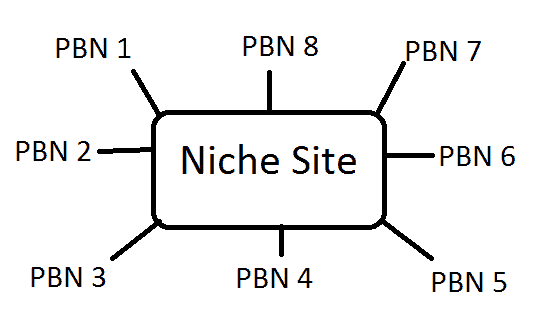
The diagram above shows how a PBN works. In this example, there is one niche site and 8 sites in a PBN. They all link to the niche site. Note how they don’t link to each other.
You want to ensure no links between your PBN sites. They need to look independent with the only thing in common being that they link to your niche site. This helps keep them safe from being uncovered.
Why are links from a PBN so good? This is because each PBN site uses an expired domain.
Expired domains
Expired domains are domain names that someone owned before that they no longer want (or sometimes just forget to renew!). Once they expire, other people can buy them.
This is important because we want to pass as much benefit to our niche site as possible when we link to it. If we bought a brand new domain which no one had used then it wouldn’t have any link juice to pass on to our niche site.
This is because we need domains that already have links to them. This way we get a much higher benefit of the link to our niche site. If we are going to put all the effort into setting up these sites and maintaining them, they need to have as much value as possible so we want good domains that already have good domain authority.
If you don’t understand what domain authority, page authority, trust flow and citation flow are, read their definitions here now.
There is more about finding expired domains below.
PBN Sites
Individual PBN sites should look as authentic as possible. They are often in the form of blogs but can also be set up to look like commercial sites or anything at all really.
The important part is to have PBN sites that can link naturally to your niche site. This means they should be on the same or similar topic or be quite general.
For example, if your niche site is about juicers, what types of site might link to it naturally?
A lot actually. Here’s some off the top of my head:
- Other sites about juicers
- Other sites about kitchen appliances
- Recipe sites
- Food blogs
- Health blogs
- Cooking sites
- Parenting blogs
- Restaurant site
- News site. For example, you could write a news article about how juicing is a trend
- Internet marketing site. For example, you could write an article about niche sites and link to it as an example
- Expat site. For example, you could write how juicing has helped people live longer!
The list can go on and on. You can be quite creative about this but it’s also obvious some PBN site topics may look strange linking to a juicers site and it’s best to avoid making sites on these topics.
For example:
- Backpacking in Europe blog
- A political party site
- A hardware store site
Even with these examples you may be able to come up with some creative ways to link naturally.
How many sites in a PBN?
This is incredibly variable as it depends on how competitive your niche is, how good your individual PBN sites are (meaning how much their links to your niche site are worth) and what other links you are able to build to your niche site.
I generally have 10 sites to a PBN. I also build other links as well and would aim for 15-20 links to a niche site plus some comment links.
Can you link to more than one niche site from a PBN?
This is completely up to you and what level of risk you are comfortable with.
For my original niche sites and PBN, each PBN site links to only one niche site. For my latest niche sites, each PBN site links to two niche sites – but the one PBN all links to the same two niche sites.
What you want to avoid if you end up building many niche sites and PBNs is that they all link to each other somewhere. You want to make sure that someone couldn’t find one of your niche sites, uncover your PBN and then find all your other niche sites.
This is bad from the point of view of a competitor copying you but mostly because if you receive a penalty, there is a good chance all your sites will be hit at once.
For this reason, I have three separate PBNs and each separate PBN only links to the same set of niche sites – and no other PBN site links to them. I hope this diagram will help you understand what I mean:
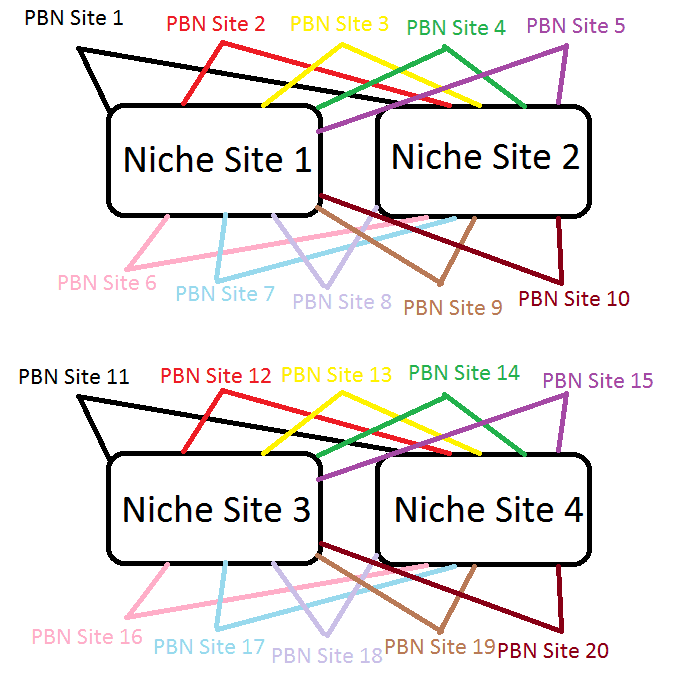
Some people use the same PBN to link to 10+ niche sites. It’s up to you and what level of risk you feel comfortable with. If you have 100 niche sites, this might seem fine. If you have 4, linking to them all from the one PBN might seem too risky.
3. How to find expired domains
Finding good expired domain names is the most time consuming part of this process. I found it much harder this time around than when I built my first PBN in 2014. As much as some bloggers say PBNs are dead, it does seem like more people are using them than ever before.
There are a few ways to find expired domains. Here are the most common:
- Scraping domains
- Using a broker
- Bidding in auctions
- Searching for one yourself through lists of recently expired domains
You can listen to my thoughts about each of these approaches here:
Some places to look for expired domains
Brokers:
Please note, I have not used all of these myself so I can’t vouch for them personally.
Auction sites:
List of expired domains publicly available:
You can also use DomCop to check domains. This will filter expired domains based on measures like Trust Flow and Domain Authority. However, a lot of people use this tool so the good domains go quickly. It is a paid service.
If you can afford to pay a broker for domains, this is what I would recommend to save time. Unfortunately, even they do not have as many as they used to.
Once you have found expired domains, you have to work out if they are suitable.
What makes a good expired domain
Things to look for:
- Look at what the site used to look at by entering it into archive.org. Many will be in Chinese or some other foreign language. Unless it matches the language of your site forget about it. Also forget about it if it looks sketchy. You will know what I mean once you start this process. You also have to ensure it is on a topic that can link naturally to your niche site.
- Look for redirects in archive.org. If the domain has been redirected to another domain in the past then it may have lost the power of the links. Forget about it if this is the case.
- Domain authority. I recommend looking for 25+. However, I do accept domain authorities 15+ if they are very closely related to my niche. For example, if my niche is juicers, an expired domain for a blog about juicing that had a domain authority of 18 would pass for me.
This is because the more relevant the site where you get the link from is to your niche, the more the link is worth. - Trust flow and citation flow of 15+ with not a large gap between them. A much larger citation flow than trust flow can show bad link building. Check these for both the “www” and the non-www version of the domain. They are probably different.
- Backlinks are from 20-1000 different domains. Check the backlinks in Moz or Majestic and make sure they aren’t all foreign language or from sketchy sites.
To check these things, you will need to use:
Moz has a free account so you can check the domain authority. The free account with Majetic will only let you check a few a day. If you have Keysearch, you can use the “URL metrics” page to find out the domain authority, trust and citation flow all in the same spot.
Another thing to check is if the domain is currently indexed or not. You do this by entering the domain into Google search with the prefix “site:”. For example, “site:justfoundexpireddomain.com”. If it comes back with no results then it’s not currently indexed.
They often reindex by themselves so this isn’t necessarily an issue but you do run the risk that it won’t. This means the domain is useless. Brokers may offer a refund if the domain does not index.
Meeting all these requirements is not easy. Sometimes, it feels impossible. Just do the best you can. As long as it meets most of them (and isn’t spammy, it should be fine.
Registering the domains
When you buy your domain, it’s important to register the domain at different domain registrars. This is one of the ways to hide the fact that your domains are owned by the same person. They don’t all need to be at different ones, but use at least three for a PBN of 10 domains.
Registrars I use:
Make sure you get privacy protection immediately.
It can be frustrating looking for expired domains but the good news is that you don’t need to find them all at once – in fact, I recommend you don’t! It looks sketchy to Google if all your domains for your PBN were registered on the same day, so ideally you only want to find 1 or 2 a week.
4. How to set up hosting
Once you have your expired domains, you need to set up hosting for them.
There are some considerations you need to take into account. You can listen to them here:
The main one is that you need to spread around your hosting.
Make sure you do listen to this audio file before continuing!
Some cheap hosts I have found to be mostly reliable:
- Network Panda – this host has different IP addresses available so you can host multiple sites here.
- Hudson Valley Hosting – for this option to be cheap, you will have to find a promo code. Do a search for “recurring promo codes for Hudson Valley Hosting” or something similar. I can usually find something.
Better hosting options:
- iPage – only $2 a month for an account where you can host multiple websites. This is a great compromise – get the account and put a couple of PBN sites here masking one or two with cloudflare.
- Hostgator – they have a reseller option which has different IP addresses available
- SiteGround
- BlueHost
- HostPapa
- Namecheap
- GoDaddy
- FatCow
I personally use all of the above.
You can watch videos about setting up hosting in this article. The demonstration uses SiteGround but different hosts are much the same. The main steps are:
- Creating hosting account and paying
- Installing WordPress usually via a cPanel
www. vs non-www
The one thing you want to make sure of is that you set up the site to be the “www” version or the non-www version of the domain name depending on which version has the most links to it. You can work this out by looking at the page authority of the home page. If it’s higher for www.examplePBNpbndomain.com than examplePBNdomain.com then set up the site with the “www” in WordPress.
You usually get this as an option when you are installing WordPress via the cPanel. It will say Choose Protocol. You can select it with “www.” or without here.
If you don’t get the option or miss it, once WordPress is installed, you can edit it by clicking on Settings in the Admin area of your site. Where it says WordPress Address (URL) and Site Address (URL), set it to the right version.
Keeping track of all the details
Building a PBN means many logins, hosting accounts and websites to keep track of.
I strongly recommend storing all these details in a spreadsheet to keep track of everything so you don’t lose anything important.
What next?
The next step is to make your PBN site – put up content, make it look legitimate and then link to your niche site. I will discuss this in the next update.
Read the next article about creating a PBN here.
5. How our niche sites are progressing 6 months in
It’s been about six months since the first one of these niche sites in this case study was published and nearly six months for the second.
The stats below are for the last month. The number in the bracket is where the site was ranking in my last update in Februrary.
Site 1
Ranking for: 999 keywords (999) – it doesn’t show higher than 999
Main keyword is ranking: 10.0 on average (9.7)
Sessions from organic search: 2176 (1343)
Money made: US$377 ($172)
Category commission rate of main keyword: 4.5%
Site 2
Ranking for: 353 keywords (305)
Main keyword is ranking: 66.1 on average (95.5)
Sessions from organic search: 53 (28)
Money made: $16
Category commission rate of main keyword: 8%
My progress this month mirrors previous months.
Site 1 is going very well – it’s earning more than the niche sites in my first case study at this point (you can see how much money my other sites made each month here). I’m extra happy to see this as February and March are low search volume months for the main keywords. More people start searching for it in April, so I’m excited to see how much it can make next month.
I am not worried about how the ranking of the main keyword has gone up slightly. These things fluctuate and the other main keywords that I track are all in the top 10. There is a second product guide on this site which is consistently ranking in the top ten for the main keyword.
It’s rare not to have at least one sale in Amazon every day. What I find interesting is that the majority of products bought are from the same niche – what I recommend and related products. For my other niche sites and travel blog, most things purchased are random.
I wonder if this is because this niche would have a majority male audience and my others a female?
I hope to get two more product guides up on this site in the next month (it currently has two. I don’t like to put more effort in than necessary until it proves it can be successful).
Site 2 is still a disappointment. It is, however, a good illustration of why I recommend building more than one niche site. Sometimes, they just don’t work out how we hope and it would be a shame to build just one, be unlucky and then walk away from building niche sites when you could have made a lot of money.
There is a second product guide on this site too which is ranking a lot better. We are thinking about changing the links on our PBN from the main buying guide, which still isn’t ranking well, to the other one.
Time and money spent on step 9
I’m guessing it probably took about 2-3 weeks all up working full time to build 10 PBN sites (this is the complete process, not just the steps described above). If I had bought all my expired domains from brokers instead of looking for some of them myself, this could have been cut back to less than a week.
The amount I spent is less relevant because, as I planned to build eight more niche site and already had two, I invested in quality hosting with multi website hosting capabilities and also bought the Hostgator seller account. I bought them all for three years to save money in the long run.
On the upside, I didn’t pay more than $50 each for the domains and some only cost the $9+ to register them.
If you are just starting out with niche sites, you probably won’t want to make the same investment in hosting as I did.
I would estimate, for a 10 site PBN, you are looking at an estimated $100 in domain name registrations and about $80 for hosting for a year minimum.
Other niche sites
I was excited to hear from one of my readers last week. She built her first niche site three months ago after reading this case study and has already made $200 part way through her third month. So it’s definitely possible to get better results than I am describing here even with your first niche site!
What are you waiting for?
Find all niche site case study 2 updates here. Read the next article about how to build a PBN here.
You can also find more posts on my case studies and niche sites here.
Interested In Niche Sites?
Download my free checklist 7 Steps to Building a Money Making Niche Site:
Disclaimer: This article contains affiliate links. This means if you make a purchase after clicking these links, I may receive a small commission at no extra to you. I really appreciate the support you show this site.

