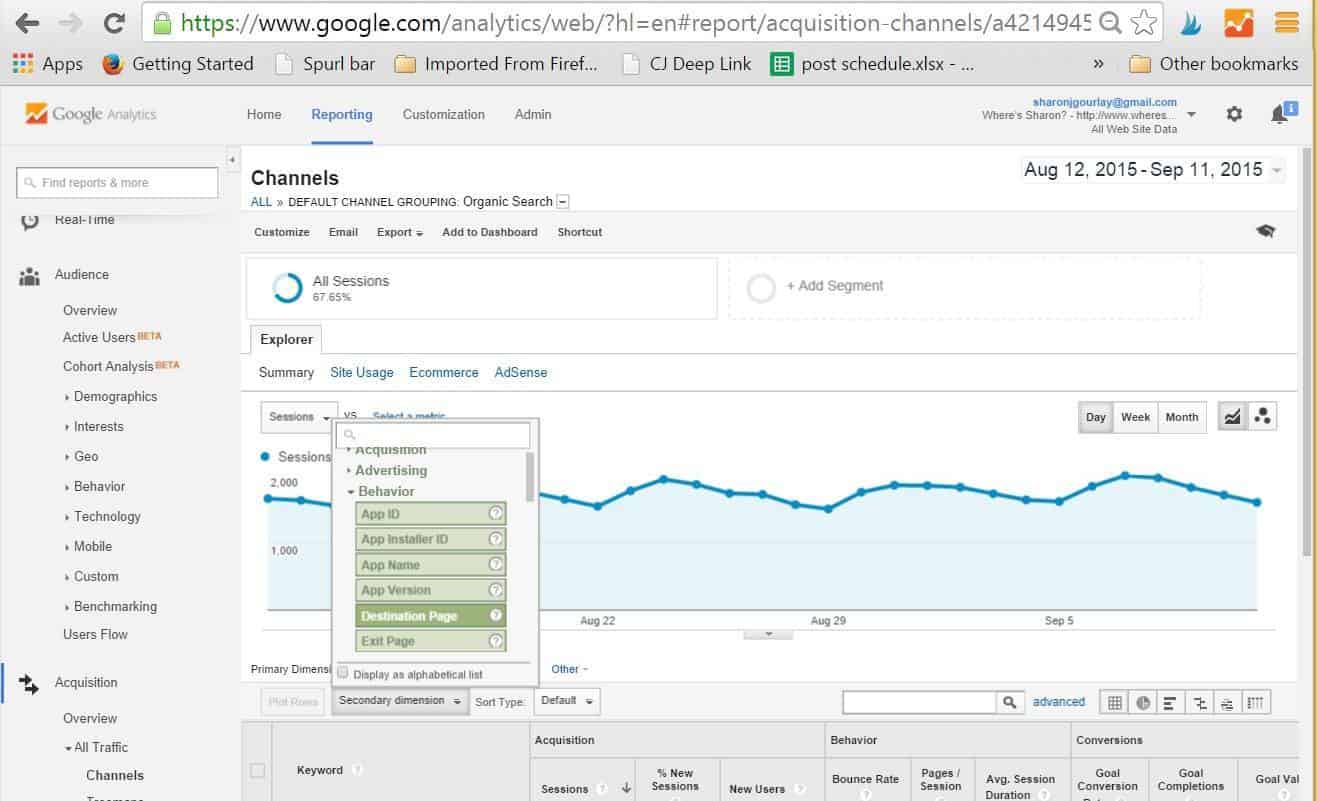THIS ARTICLE MAY CONTAIN COMPENSATED LINKS. PLEASE READ DISCLAIMER FOR MORE INFO.
SEO is a powerful tool and my favourite way to increase traffic. This is because the traffic should last. It is not like Twitter or Facebook where you share a post and you might get some traffic for a day or two but then it is dead. Search engines can bring you traffic for years.
I find the most effective way to get traffic is to use good keywords. Keywords I can rank for and rank well.
Finding great keywords can be time consuming and no matter how good the keyword looks, it doesn’t always work out. Sometimes, for seemingly no reason, I just won’t rank for a keyword that I feel I should.
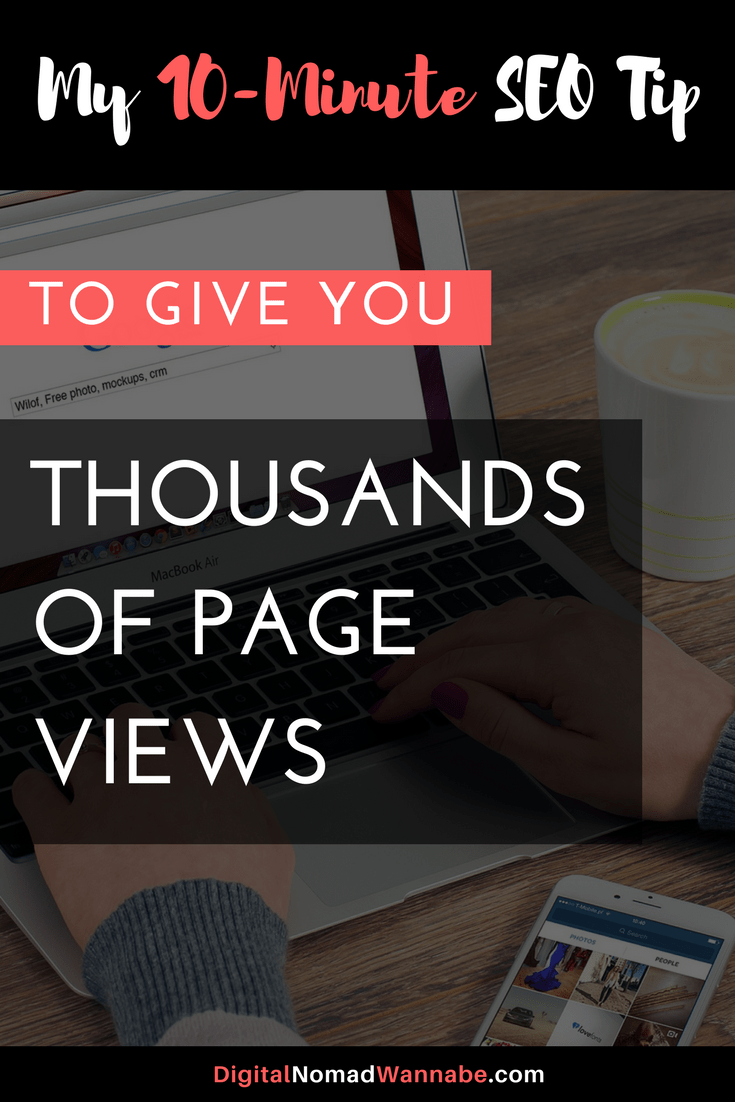
“This is why the most effective way to increase search rankings and traffic to your site is to edit your existing posts and improve them based on keywords that you already rank for in Google.
If you already rank in Google for a post on the first page or two for relevant keywords then you can assume that Google likes your post and your chance of improving your rankings for this post with a little fine tuning is high.
In this article, I am going to teach you how to find the best articles to improve and how to improve their rankings in ten minutes.
As always, I advocate for the use of multiple keywords in your articles – as many as you can while not affecting the quality of your article.
Getting more links will also get your more traffic! Join the 7-Day Link Building Challenge to do this now!
1. How to pick the best articles to improve your search rankings
This technique should work on any article that is already ranking in Google (this means appearing in search results). However, if you have anywhere near the number of articles I have, you are not going to be improving them all.
- Already make you money; OR
- Already receive a decent number of page views.
If you have an article that is already making you money then you can usually assume that if you can double your page views to this article, then you can double your income. I would focus on these first.
Otherwise, I would look at Google Analytics and find your posts that receive the most traffic from Google and then concentrate on pages that you know that you did not do a fantastic job of using keywords.
To see this information, go to Google Analytics then:
- Acquisition > All Traffic > Channels
- In the table that appears under the graph, click on Organic Search.
- At the top of the table, click on Secondary dimension.
- Click on Behaviour > Destination Page (this is pictured below).
Using this information, you can prioritise which posts to improve with more keywords.
2. How to find good keywords to add to your articles.
Once you have decided which article you want to improve, you need to find some keywords to add to the article.
The best way to do this is to open Google Search Console.
Click on the item Performance on the left hand side of the menu.
This shows the keywords you rank for in Google. Select impressions and position. These show your average position and how many times your site is shown in Google results for that keyword.
You then need to filter the results based on the URL of the post you are improving. You can also filter based on a word that would be included in as many keywords as possible for the article you wish to improve if this exists.
For example, since I usually write about destinations on my travel blog, I filter by keywords that include that destination.
I show you how to do all of this in the video below.
You will now see most the keywords you rank for for that article and including any word you filtered by. I say most, since I find that Google does not show everything.
This really isn’t as complicated as it might sound and should only take a minute. To make it clearer, here is a video of me doing the same process for an article I wish to improve the search rankings for.
The formula you can use to see if the keyword is already in your post is: =ISNUMBER(SEARCH(A2,Sheet1!$A$1))
This works for Excel as long as you have the post text in Sheet 1, position A1 and the keyword you are checking in A2. You may need to change it for other systems or you can manually search for the keywords in your article if you can’t get a formula working.
Next, you need to open the csv file you created.
Sort the items by Impressions. The higher the impressions, the more valuable it would be to rank for this keyword. These are the keywords you most want to use in the next step.
It is also worth looking at this in conjunction with the position. If the position is in the top 20, then you can assume you are ranking in the first two pages*. These are the keywords where you have the best chance of improving the traffic to your post.
This is because you will get far more traffic by being on the top page than any other page. If your current average position is say 45, doing this process should improve the position. However, going from 45 to 30, for example, will still not give you many hits. Whereas going from 11 to 5 could make a big difference.
* Generally you can assume that ten search results are shown on every page (although this can vary).
3. How to add these keywords to your articles.
This part is the easiest:
- Open your article and your spreadsheet.
- Look at the keywords you are prioritising by looking at impressions and position.
- If you are not already using these keywords in your article, add them to the text somewhere. They do not need to be a certain number of times. I find it is more powerful to add lots of keywords rather than the same one lots of times.
- For keywords that you would really like to improve the rankings for, try adding them to a sub heading, title of the post or the URL*.
Please Note: Quality content is always important. Forget keywords that don’t make sense grammatically and only add keywords that you can make sound natural in the text.
* Changing the URL of an existing post is a contentious topic. If the article is already ranking very well and giving you lots of hits (in the thousands), then I wouldn’t change it. HOWEVER, if the article is not performing very well, I would. I have changed URL’s lots of times and it has only helped my search rankings.
4. What happens next
Like all things SEO, you have to be patient. You aren’t going to wake up tomorrow and find you are suddenly ranking #1 for every relevant search term. However, I usually notice results within a month. This is much quicker than with new posts which generally take 4-6 months to rank decently on my websites.
Final thoughts
Now you know my strategy for improving traffic to my old posts using SEO. This process is incredibly quick and easy once you have done it a couple of times and can have great results.
You can also read how I find the best keywords here and more of my content marketing strategies in my article about how to reach 100,000 page views. You can also find my post optimisation checklist here to find more ways to get more traffic (and make more money) from your existing posts.
Want to learn more about SEO? Join my free 7- Day SEO Boost Challenge. In 15 minutes a day, I’ll teach you how to optimise one post using SEO so you can get more traffic to your blog!
What are your tips for improving traffic to old posts?
Find more posts on using SEO to get blog traffic here or listen to my podcast episode here on how to use the tips in this post to perform an annual update across your blog for great success.