THIS ARTICLE MAY CONTAIN COMPENSATED LINKS. PLEASE READ DISCLAIMER FOR MORE INFO.
If you want to make money from affiliate marketing, it’s important that you write posts that will convert readers into buyers. The only way that you can learn how to do this is by knowing what is working for you already and that means keeping track of which posts are making what.
There are so many benefits to this.
The biggest way that I turned around my success with affiliate marketing on my travel blog was when I added calls to action to my links to the hotels I recommended.
This one thing changed everything.
If I hadn’t been keeping track, I wouldn’t have known what had caused the sudden success. I wouldn’t have known to go implement the change on all my posts. And then I wouldn’t be making the money I make today.
The secret to writing posts that convert isn’t a set of rules of things you must do in your writing (although I will share what works for me), but making sure you are trying out different things all the time in your articles and tracking to see if they help you make more money.
Of course, you still need the right people visiting your site, ie people who want to spend money on your affiliate links. But this is just part of the jigsaw puzzle. Once you have the people, you need to make sure you are converting them.
This is what I will help you with today. It is relevant whether you have a blog or a niche site or any type of site that uses affiliate marketing.
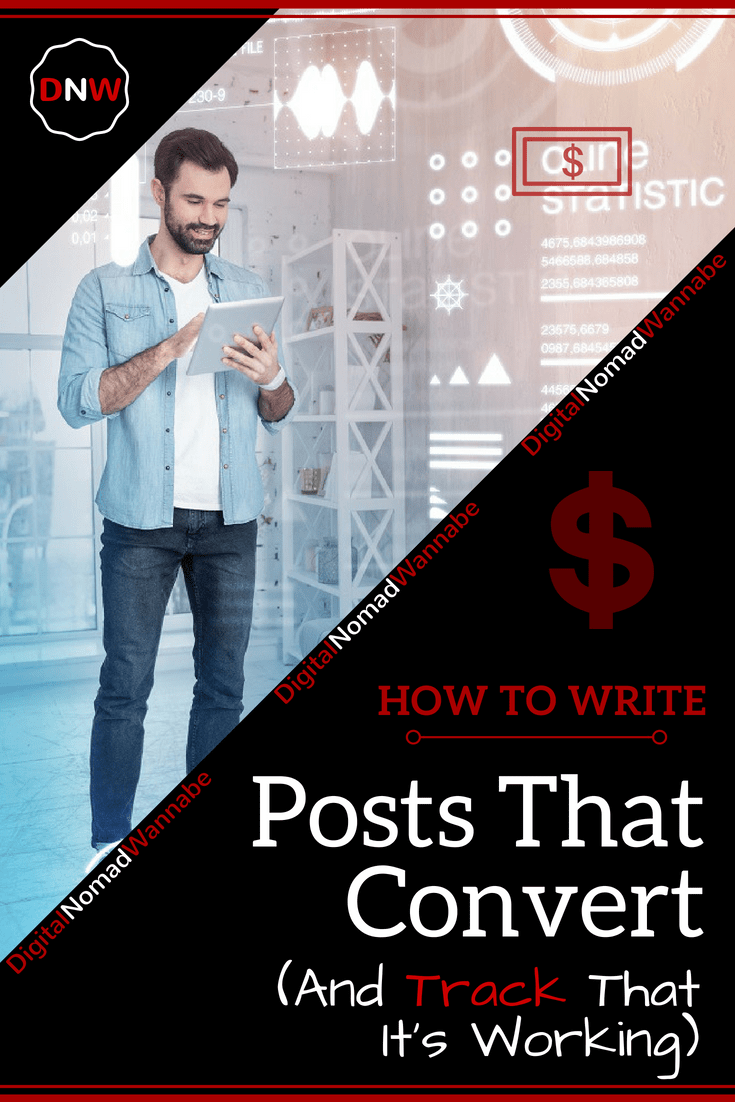
You will learn...
- How to keep track of what each post makes
- Why you should care about RPM
- How to keep track of clicks on links using Google Analytics
- What you can try to increase conversions
- What works for me with affiliate links (as it will probably work for you!)
1. How to keep track of what each post makes
The first step in this process is to know how much each post on your website makes.
Sometimes this is easy, sometimes it is hard/impossible. Unfortunately, some affiliate partners do not have good reporting at all which makes it very hard.
In this step, I will show you how I work out what my posts earn in hotel commissions. You will be able to follow a similar process if your affiliate partner gives you information about where the clicks come from. If they do not, and you link to the affiliate partner in multiple posts, then you can use the process in step 3.
Some affiliates will allow you to set up some type of tag in the links to help with reporting as well. If this is the case, set up a different tag for each post where you link to the affiliate partner.
If you are using Amazon, you need to use a different tracking ID for individual posts to see how much each post is making.
If you are unsure about how to do these things or what is offered, contact your affiliate partner and ask them for help.
In this video, I am going to show you how I get my hotel commissions from CJ and how to work out which article they come from. CJ has many different affiliate partners so I recommend them even if you are not a travel blogger. I use them on some of my other sites as well.
At the end of this step, you need to have a spreadsheet that has one column that has each post on your website that makes affiliate commissions and another column that has how much money that post makes.
2. Why you should care about RPM
RPM is referring to how much money you are making per thousand page views. Why does it matter?
Calculating RPM for your posts that are earning money is a great way to determine whether a post is earning well, relative to the rest of your site, or earning badly.
This is the best way to learn what is working well in your posts and what isn’t. It helps put your posts on a level playing field as it’s easy for a post that has 5000 page views a month to earn more than one that gets 100 page views a month but that doesn’t mean that it’s converting well. This step will show you.
Thankfully, RPM is easy to calculate but it does take some manual work. You need to use Google Analytics to get your page view data for each post. You then calculate your RPM using this page view data and the amount of money the post makes:
RPM = Money Earned / (Page Views/1000)
Make sure you are getting the number of page views for the post over the same period as you calculated the commissions. For example, if the commissions are for the last 30 days, look at your Google Analytics data for the last 30 days.
In the video below, I show you step by step how to calculate this:
3. How to keep track of clicks on links using Google Analytics
Another way to learn which posts are converting well and what works best on your site is to see what links people are clicking on your site.
This can be an alternative to calculating the RPM based on the money you actually earn if you don’t have access to detailed reporting, but, even if you have the number figures, there is still a lot to learn by looking at how many clicks each of your affiliate links get.
Some people use plugins to do this but this isn’t necessary and not advisable since you should avoid using plugins whenever you can on your site and it is going to create extra load.
The fact is that you don’t need one because you can see this information in Google Analytics. And I’m going to show you how below as well as how to use this information to improve your post conversions.
Now, you may be able to see this data already in your Google Analytics or you may need to turn it on.
If it’s not already there, you can add the plugin Google Analytics by MonsterInsights. This will add the Google Analytics code to your page (so if you have a plugin or theme setting already doing this, remove it) and you can select the checkbox track outbound click and downloads.
4. What you can try to increase conversions
There is an endless list of things you can try to increase conversions. Here’s some ideas:
- Changing text affiliate links so they all have a call to action. For example, instead of putting a link on a product name, write Click here to see the latest prices of x
- Try linking on images
- Try comparison charts where relevant
- Try using buttons instead of/as well as text links
- Try adding links as close to the top of the post as possible
- Try out alternative affiliate partners. This could be something especially worth trying if you find a post has just as many or more clicks on the affiliate links as other posts but earns less
Try to change only one thing at a time. Leave it 1-4 weeks (depending on the amount of traffic you get to the post) and evaluate if it has led to more money by working out the RPM again like we did above.
I recommend trying out new ways to increase conversions on only a post or two (preferably the ones that get the most traffic) first. Then you can add it to other posts if it works. This saves a lot of time.
5. What works for me with affiliate links (as it will probably work for you!)
Many of the things I list above work for me. Below I go through some on three different posts on my travel blog, wheressharon.com.
Although I am using my travel blog as an example, I find exactly the same things work on my blogs and my niche sites. So don’t think it’s not relevant because you blog in another niche.
Final words
I hope you are feeling inspired to work out the RPM of your posts right now. Tracking is the best way to improve so don’t wait!
Want some extra help? Download a copy of my FREE Conversion Tracking Calculator to help you work out which posts convert on YOUR site.
You can also read my 5 ways to make more money with Amazon here and more posts on making money from blogging here.
What type of tracking do you perform on your sites? Do you have any tips for what converts well for you?

