THIS ARTICLE MAY CONTAIN COMPENSATED LINKS. PLEASE READ DISCLAIMER FOR MORE INFO.
Monetising with ads? Looking for ways to increase your earnings?
I have one for you!
Ezoic has just upgraded their Universal Player so in one click, you can make more money from video ads.
Basically, you can turn on this feature and earn from video ads whether or not you have your own videos. It will work out the best location to display in each article. If you aren’t using the Humix player, as the user scrolls, the video ads will move to the bottom corner of the page and stay anchored there.
If you are using Humix, it will upgrade your player and improve your earnings as well.
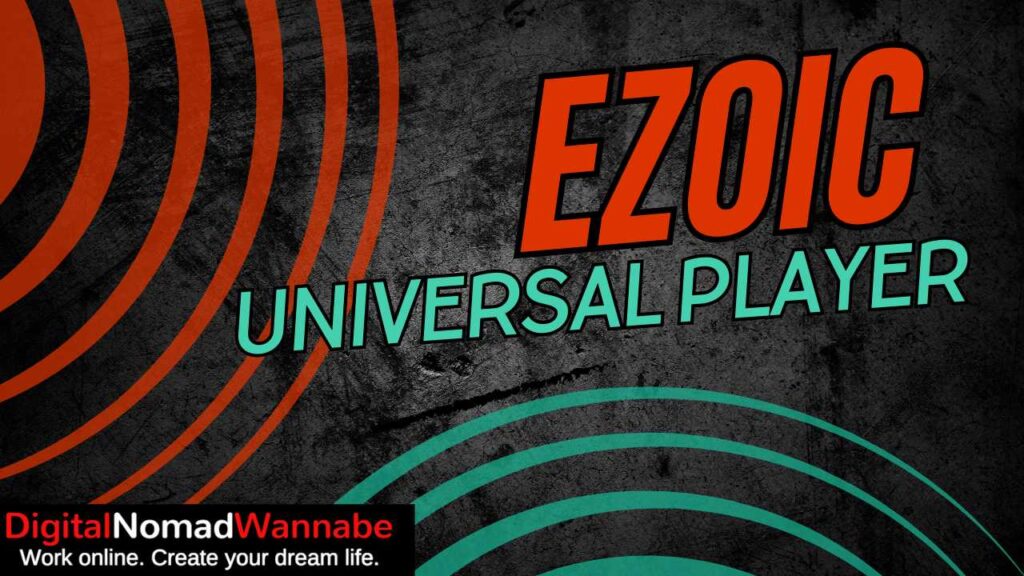
Ezoic says that one instream video view is equivalent to 4-5 display ad views, so it is definitely something worth trying out. Below, I’ll tell you how!
This article was sponsored by Ezoic. As always, all thoughts are my own.
You will learn...
- How the Ezoic Universal Player works
- How to add it to your site
How The Ezoic Universal Player Works
Basically, you just turn it on and it will play video ads in your content. The system will pick the best location to show the ads.
If you don’t have Humix enabled then it will anchor to the bottom of the screen when scrolling. Note that if you are already using Ezoic’s floating video ad unit, this will automatically deactivate once you enable Universal Player.

If you have Humix installed (so are already showing videos and ads) then the Universal Player will replace the Humix player but will keep all of your settings and location.
There is more information here about exactly how it displays and how this varies based on your current use of Humix.
How To Add The Universal Player To Your Site
It’s very easy to turn on, but the exact instructions depend on whether you already have Humix enabled or not.
If you don’t have Humix on…
Simply:
- Select EzoicAds
- Go to Ad Types in the menu on the side
- Turn Floating Video on. Note that “Floating Video” is going to change to “Universal Player” on this screen soon so turn on whichever you see.
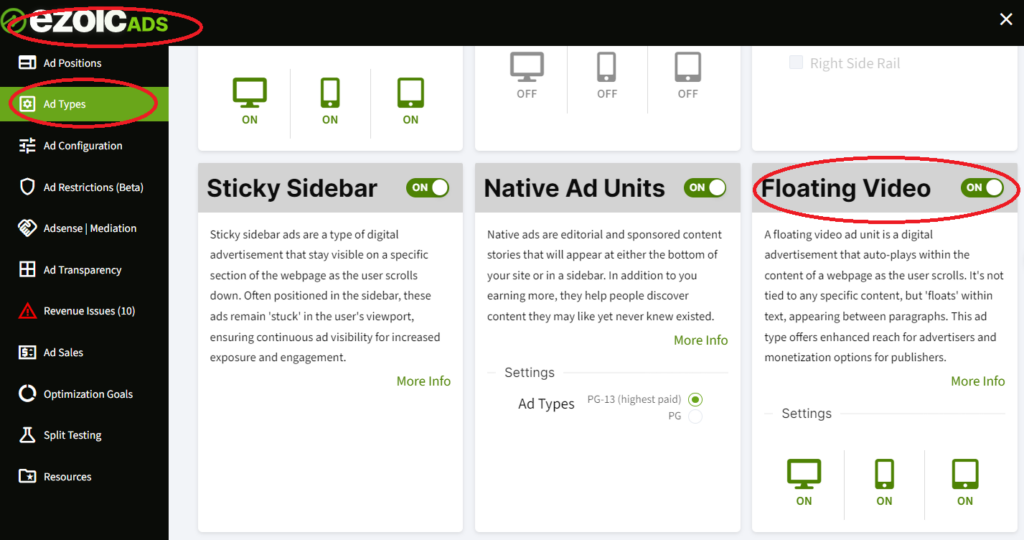
If you have Humix on…
Simply open up Humix, go to Monetization in the menu and you’ll be able to turn Universal Player on like in the screenshot below.
The Universal Player will then replace the original player.
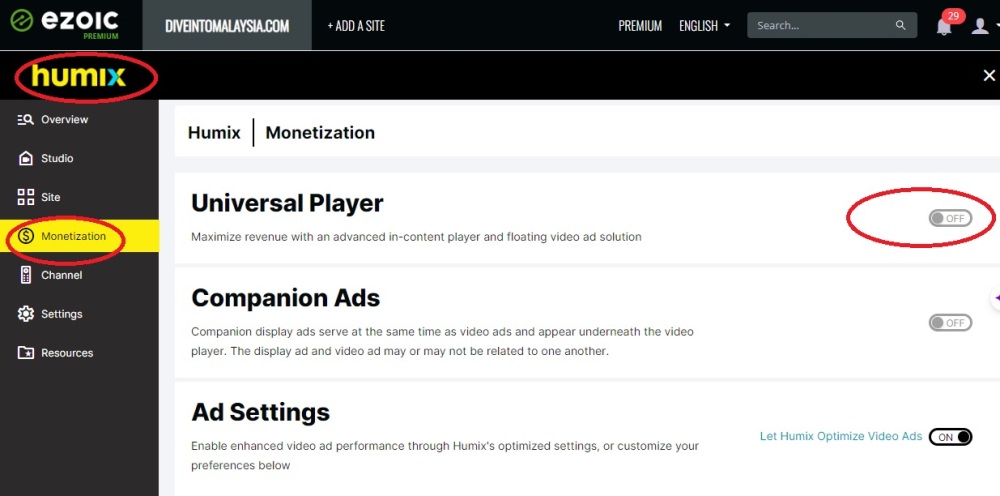
That’s it. Universal Player will now work and start earning you extra money.
I hope you have found this guide to using Ezoic’s Universal Player useful. It’s definitely a feature worth testing out to see how it can increase your earnings.
Click here to read more about Ezoic or here for all our guides to making more money from blogging.

