THIS ARTICLE MAY CONTAIN COMPENSATED LINKS. PLEASE READ DISCLAIMER FOR MORE INFO.
There are so many different aspects to consider when you first start blogging. Social media can be one of the most overwhelming ones!
This is because not only is every social media quite different and requires a different strategy and skills, but there are so many of them! It’s hard to know where to start and what to do.
I am here to help. This tutorial is for newbies in the blogging (or niche site) world that are wondering how to get started. It’s a complete no-BS guide for people who don’t want to spend years trying to get traction on their social media.
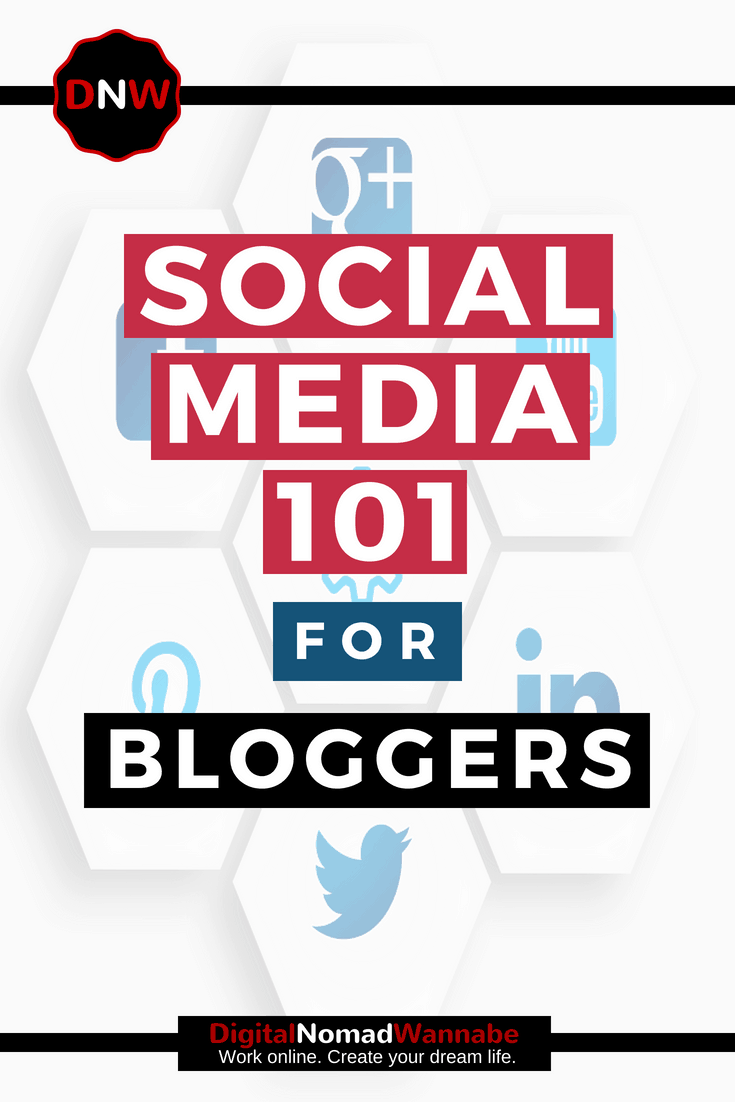
You will learn...
- What social media accounts you need
- How to set up social media accounts
- How to get followers
- A basic posting strategy
- What you should do next
1. What social media accounts do you need?
Probably the most overwhelming part about social media is how many different platforms there are. Here’s some:
- Snapchat
- Tumblr
- Flickr
- YouTube
Don’t worry, you don’t need them all. Unless you have a whole team of people working for you, you are never going to conquer them all and there is no need to.
The best plan is to:
- Take one platform at a time
- Test different approaches
- Work on creating an effective strategy
- Automate this as much as possible
- Then move onto something else.
Although don’t move onto something else just for the sake of it.
I have been blogging a long time now and I don’t use most of the social media platforms listed above although I have tried them all out at some point apart from Snapchat.
Don’t just get a social media account because you feel you should. There should be a reason, namely your target audience is there.
However, when you first start your blog it’s really hard to be this disciplined. It’s also a good idea to sign up to a few right at the beginning so you get the URL you want (assuming it’s not already taken).
To work out which ones you should start with, you should consider where your audience hangs out. Are they on Facebook? YouTube? LinkedIn? If you are not sure, look at people blogging in the same space. Analyse their social media accounts. Which ones have good interaction? That’s where you should start.
You also should consider where your skills lie and what you plan to do on your blog.
If you are great at taking photos then Instagram and Flickr might be a must for you. If you are more a vlogger than a blogger and love video then YouTube and Snapchat might be more your style.
To start with, consider opening 4 or 5 just to at least get the URL you want. A good starting point may be:
These are the ones I am most familiar with so I will focus on them in the rest of this article. This doesn’t mean they are the best for you – only you can make this decision.
2. How to set up social media accounts
Each social media account will require some effort to set up although this is usually minimal.
You usually set up the account with your name, email, login details etc. Then you need to make your public profile look good. This usually entails a photo or two, a link to your site, a name and a description.
It’s important to keep branding the same across your social media accounts and blog. Use a similar logo and photos of yourself.
Keep the name the same, use the same URL where possible and have similar descriptions of what you do.
When you are uploading photos for your social media profile, I recommend you make the images custom sized to be perfect for the particular social media. It’s easy to make these in Canva.
If you are not sure what dimensions an image should be, Google it to make sure you are using the latest specifications (these things change). For example, Google facebook cover image size. You will find the answer easily.
3. How to get followers
After you have actually set up your account, the next step is to create strategies around getting followers and what you will post on the social media. In this step, I will concentrate on followers.
In a perfect world, putting out the perfect blog post week after week and having perfectly crafted posts on social media would get you followers. However, this is not how it works the majority of the time.
It’s just not that easy.
The first step is to advertise your social media accounts on your blog. Put them in a widgit in the sidebar (there are a lot of free plugins that will do this) or in your menu bar.
You can also add call to action links to your blog posts. For example, Like what you read here? Follow me on facebook for all my best tips and advice.
However, generally the easiest (and by far the quickest) way to get followers is to follow a ton of people yourself, many will follow you back.
This does not work in all social media, but it is effective on Twitter, Pinterest, Instagram and probably many others. It can be seen as controversial but you need to start somewhere. Jarvee is a useful tool that will automatically do this for you.
The other way to get followers is to:
- Invite all your friends and family to like your page with Facebook. There is a function to do this on your Facebook page. It can be hard to put yourself out there like this but it’s worth the potential embarrassment.
- Ask your family and friends to follow your other accounts.
- Join Facebook blogging groups. Many will have a regular thread where you can put your social media accounts for others to follow them. In return, you will have to follow everyone else’s accounts. This isn’t a great way to get an engaged audience since people are just following you because they have to but it can help you get to that first 100 followers.
- Interact with your social media accounts – like and comment on other’s posts and pages. Share interesting posts. Attend Twitter chats. Do what you can to interact with others and some will interact back.
The last step is the most important but also the most time consumming which is why I suggest you only work on building up one channel at a time and that it’s something you enjoy doing.
Buying followers
Buying followers is a controversial practice that generally isn’t very wise. You can get followers for very cheap on platforms like Fiverr. However, these are most likely going to be fake accounts.
This only hurts you in the long run as fake accounts won’t interact with your pages at all. On social media like Facebook this can hurt you and stop you from getting in front of your real followers.
Buying followers is quite common. I have seen plenty of blogger Facebook pages add an extra 10,000 followers overnight and it hasn’t seemed to have hurt them too much. It can help for platforms such as Twitter to give you an initial boost.
However, I recommend you keep away from doing this if you want to build an engaged social media audience (which should be your goal). It can also get your account shut if it’s discovered. I have never bought followers for my blogs.
4. A basic posting strategy
In conjunction with getting followers, you will also want to have a basic posting strategy. You will not be very successful in gaining followers (and there is no point) if you don’t have anything for them to see and interact with once they follow you.
Every social media platform will need its own strategy.
I recommend concentrating on one at a time and experimenting with what works until you find something that does. You can then plan and automate as much of it as you can before moving on to something else.
Something that works very well on Twitter, Instagram, Facebook and probably many others is posting questions. Ask your audience about themselves, what they like, dislike etc and it usually helps to get a lot more interaction.
What doesn’t work very well is dropping links to your own blog posts and that is it.
Here are some good suggestions of where to start with some of the main social media. Note that these are about getting something up and minimising time. To grow an account, you are going to need to spend time interacting.
- Twitter is one of the easiest social media streams to automate. I use SmarterQueue to automatically tweet 4-10 times a day tweets that I have already set up. When I first started using SmarterQueue, I wrote a tweet for every post on my blog and 100 question tweets as well. I added these to SmarterQueue as well as what times I wanted it to tweet every week and it automatically does so with no extra effort. Once it tweets something, it moves it to the back of the queue and then this keeps going round and round. When I add a new blog post, I add it to this queue.
- Make a pin for every post. Join relevant group boards and schedule your pins to these boards using Tailwind. You can read more about my Pinterest strategy here.
- Use SmarterQueue to schedule Instagram photos. Use relevant hash tags and include questions where you can. I like to schedule one a day.
- Every week, write a plan of Facebook posts for your page and schedule them using the schedule function in Facebook. Mix up the type of posts you use to involve images, video, text only, Facebook live and links. You can also use SmarterQueue for this.
- Cross post any videos you make for blog posts on YouTube.
- Take a look at IFTTT. This is a tool that can automate many functions on your social media for free. I use functions to put my latest blog posts on LinkedIn and to post my Instagram photos on Twitter.
You can find my list of the best social media management apps here.
When you have downtime during the day, like when you are commuting, waiting in line, even on the toilet!!, get into your social media accounts and interact with others. In combination with the suggestions above, this will give you a good starting point with social media.
5. What you should do next
All the suggestions above are easy ways to get started in social media, but they are just that, a starting point. They will help you get your social media accounts off the ground and to start experimenting with what can work on each social media platform for your blog.
To grow them further requires dedicated time and a strategy for each platform. This takes time and experimentation. If you start by implementing the strategies above, pay attention. Which posts work really well? Which fall flat? Constantly be learning and improving.
This does all take time and it can be very hard to balance time for writing blog posts, SEO, social media, monetisation and the millions of other things you need to do as a blogger. That’s why it’s important to prioritise which social media platforms are worth your time and which are not. Don’t try to do everything as it’s just not going to work.
Good luck!
You can also read my introductory guide to SEO and how to start a blog here.
And find more posts on blogging fundamentals here.
What are your best social media tips?
Disclaimer: This post contains affiliate links. If you click on it and make a purchase, I receive a small commission at no extra cost to you. Thank you for supporting this site and helping make it a great resource for all bloggers,

