THIS ARTICLE MAY CONTAIN COMPENSATED LINKS. PLEASE READ DISCLAIMER FOR MORE INFO.
It was 2005 when Google introduced the concept of the nofollow attribute to the web. The idea of nofollow and attribution to links was introduced to help fight comment spam. Labelling links as nofollow has since become a recommended way of identifying links that are sponsored or where there is a commercial relationship in place.
The web has changed massively in the last 15 years and so Google has evolved nofollow links and introduced new link attribution guidelines. This guide explains nofollow links, new Google link attribution as well as how to use each of them and the benefits of attributing your links correctly according to Google guidelines.
First of all, to set the scene, I’m going to explain the history of link attribution, what link attribution is, why link attribution is changing and what the new rules of link attribution are.

You will learn...
- What is link attribution?
- Why link attribution exists
- What is a nofollow link?
- What the new link attributes of sponsored and UGC mean
- When you should use nofollow links and new categories of link attribution to keep Google happy
- How to create nofollow links and other link attributes
- FAQs on Nofollow and New Link Attributes
What is link attribution?
Link attribution didn’t exist until 2005 when Google made some changes (read on to find out about these).
Link attribution is simple, a hint – a term Google uses itself – to indicate which links should be considered as votes in search results. Google uses these hints – and a lot of other things that they don’t necessarily make public in order to rank pages, posts and websites in search results.
Why link attribution exists
Google introduced link attribution to try and combat unnatural linking patterns. In other words, when some websites were trying to “game the system in order to appear higher up the search results, Google wanted to do something about it. Thus, link attribution.
As a blogger, you’re probably very, very aware of people who try to build links by submitting a comment on your blog and including links – like “Buy Amoxycillin”.
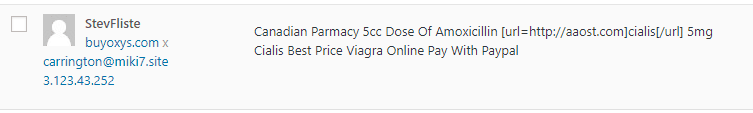
This is called “comment spam”. And it’s not always that obvious. Google introduced the concept of the attribute of “nofollow” in order to ensure that links tagged with “nofollow” received no credit when they were ranking websites in their search results.
That’s why you see so many comments sections of websites set up as nofollow.
What is a nofollow link?
To understand what a nofollow link is, you also need to understand what a follow link is. Basically, one of the main metrics Google uses to rank a site in their search results is how many other sites link to that site and to that page. Basically, a link to a site is like giving it a vote of confidence.
Sometimes, however, we may want to link to a site and not give it a vote. For example, maybe we are writing a guide to the worst sites on the internet. In this case, we do not want to give those sites a vote.
The way to tell Google that we don’t want to give this site a vote of confidence is to mark the link as nofollow. Google sees this nofollow and its crawlers do not follow the link and that site basically does not benefit from the link you have given them.
This is a generalisation. There has been shown to be some benefit from nofollow links, especially ones from powerful sites such as Wikipedia, but generally, follow links are what a site wants to improve their search rankings.
Let me be clear. Nofollow is not a negative vote for a link – it’s just a way that Google indicates that there’s no great benefit from this form of spamming in order to try and build links. My 7-day link building challenge is a GREAT way to build legitimate links for your blog. > Sign up here
Google recommended that the nofollow attribute be used anywhere where users could themselves add links – so places like comments, lists and trackbacks.
Nofollow evolved to be used for links where a commercial relationship was in place. This means if you have affiliate marketing links on your site, they should be nofollow.
Under the Old Scheme (prior to September 2019) what links are supposed to be nofollow?
- Affiliate marketing links
- Sponsored post links
- Any link where you are receiving compensation
- Any link where you do not want to pass link juice to (potentially like comments, low quality sites)
So does that mean you care about link attributions and links that are nofollow?
This question should really be, do you care about your Google search rankings? If you do not then you can do whatever you want with your links. AKA nothing.
However, if you do care about Google then it is important to understand nofollow links and use them appropriately. If not, you risk a penalty. A penalty is when Google removes your site from its index which means you stop appearing in search results.
I have heard many bloggers say that you don’t need to worry as a small site. This is simply not true. Google de-indexes smaller sites all the time. It could happen to you. In just the last week, I have heard from two bloggers that have had their sites de-indexed due to their linking and are struggling to get the penalty removed.
Unfortunately, it still happens to people who follow these guidelines, but following them should ensure that it is less likely.
What the new link attributes of sponsored and UGC mean
As of September 2019, there are now THREE link attributes that you can use to display the nature of links on your site to Google search. Here’s what each of them means. And, to be VERY clear, I have used Google’s own definitions here.
rel=”sponsored”: Use the sponsored attribute to identify links on your site that were created as part of advertisements, sponsorships or other compensation agreements.
rel=”ugc”: UGC stands for User Generated Content, and the ugc attribute value is recommended for links within user-generated content, such as comments and forum posts.
rel=”nofollow”: Use this attribute for cases where you want to link to a page but don’t want to imply any type of endorsement, including passing along ranking credit to another page.
The use of the “rel=” in front of the link attribute is discussed further down in this article and is very easy to add to your links.
When you should use nofollow links and new categories of link attribution to keep Google happy
Now that you’ve seen the details of how Google defines the new link attributions that replace nofollow, I want to explain how the new link attributions from Google work in reality. I’ll start with nofollow as that is the link attribute that most bloggers currently use and are familiar with.
Use rel=nofollow when you don’t want to give the site a vote of confidence
By linking to a site, you are showing Google that you trust this site, basically that you vouch for them. If you link to spammy, untrustworthy sites without marking the link as nofollow, then you can actually hurt your own rankings with Google. For this reason, it is worth your while to mark links as nofollow if you are unsure of the quality of the site.
This is why marking all links in comments as nofollow was popular. You often do not know the sites people are linking to with their comments, so it makes sense to not vouch for them. You can still mark comments as nofollow, but Google is recommending that comments be highlighted as UGC – or user-generated content.
Use rel=sponsored when you have any type of paid relationship
Google obviously wants its search results to be as relevant and as good quality as possible. This means that they discourage and penalise people who pay for links as this can create search results that don’t display the best quality websites. They want you to tell them when links are paid by marking them as sponsored. My post on making money from Sponsored Posts is a great resource to help you > Check it out here.
This does not just mean links that are paid for directly, .i.e. when someone says they will pay you $100 if you add a link, but also affiliate links, where you are linking for commercial reasons.
Where there can be some misunderstanding is when linking to products or hotels that you have been asked to review but did not receive monetary compensation. If you received any compensation (and this includes the product itself or a “free” night’s accommodation), then to follow Google’s guidelines you should be marking this as nofollow.
I recommend also that you put a disclaimer on these types of posts AND also mark the link as sponsored. I personally feel if you use a disclaimer but do not use the link attribution like this then it is waving a big red flag.
It is not always easy to determine when a link is paid for, but when you mark it as such in a disclaimer or have a page showing everyone you have worked with, it makes it quite simple for Google, your readers and your competitors to see you are not following Google’s guidelines.
It is worth remembering that it is not just Google calculating that you have an unnatural link profile or your site coming up for manual review with Google that you have to worry about. Other people can also report your site easily to Google for not following guidelines. It only takes one competitor to file a report and you could be in trouble.
Use rel=UGC when the content is user-generated
Google now suggested that comments and forum posts be highlighted or flagged as user-generated content or UGC. This may involve changes on the theme of your blog to automatically do this. However, at this time, I recommend you do not worry about this.
How to create a nofollow link and mark other link attributes?
This step is very, very easy. There are still many people using plugins for this process, but still, now 3 years after I originally wrote this post, I recommend you just do it yourself. When it comes to highlighting comments on your blog, depending on your theme, this may not be manual, but I recommend that you do not worry about this at this time.
How to Mark a Link as NoFollow
If you are in WordPress, click over to text view and find the link. You then just need to add rel=”nofollow” to the anchor tag.
For example: <a href=”https://amazon.com” rel=”nofollow”>Amazon</a>
It really is that simple.
How to Mark a Link as Sponsored
If you are in WordPress, click over to text view and find the link. You then just need to add rel=”sponsored” to the anchor tag.
For example: <a href=”https://keysearch.com” rel=”sponsored”>Keysearch</a>
How to Mark a Link as UGC
If you are in WordPress, click over to text view and find the link. You then just need to add rel=”UGC” to the anchor tag.
For example: <a href=” https://www.tripadvisor.co.uk/ShowForum-g190391-i1957-Andorra.htmlcom” rel=”UGC”>Tripadvisor</a>
If there is already a rel tag in the link, perhaps something like rel=”noreferrer noopener”, you can just add the link attribute to it. For example, rel=”noreferrer noopener sponsored”.
FAQS on Nofollow and New Link Attributes
Do I need to go through and change my existing nofollow links now?
No.
If you are currently using nofollow to indicate that a link is sponsored, or that you have a commercial agreement with the company then you do NOT need to make changes to existing nofollow links.
Google recommends that for new links you start to use the new terms for link attribution, but has also said that you do not have to make these changes at this time. You can take your time and switch over when you like.
I recommend you only worry about this when writing new posts or updating old ones.
How can I tell if a link is nofollow?
There are two ways to do this.
The first is right-click in your browser and click “View Page Source”
- Now look for the link you want to investigate in the HTML of the page.
- If you see rel=nofollow then that link has a nofollow attribute. If there is no rel attribute then the link is dofollow.
This is the HTML for a nofollow link
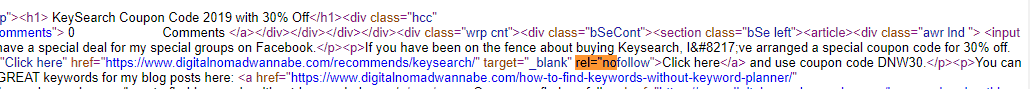
The second way to check if a link is nofollow is to use an extension for the Chrome browser. This is my favourite (and much easier) way of doing this. There are several chrome extensions that will either put a line through or draw a box around nofollow links. It is much quicker than reviewing the HTML manually.
This is the same NoFollow link shown using a Chrome extension
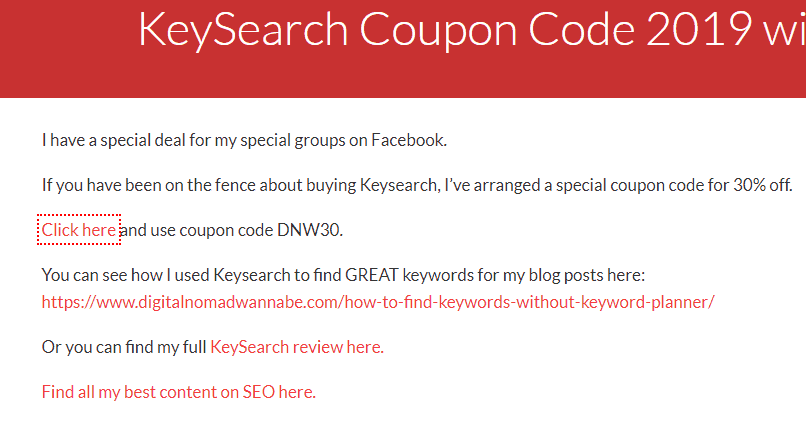
Unfortunately, there are not currently any Chrome extensions that indicate whether a link as UGC or Sponsored attributes, only nofollow.
Can a link have more than one link attribute?
Yes. You could have a link that is both user-generated content and sponsored, so you would simply add the attribute rel=”ugc sponsored”
What is the timeframe on the new link attributes and changes?
Google has said that from March 1st 2020 they will start using sponsored, UGC and nofollow as hints for crawling and indexing.
Final Words on Nofollow and Link Attribution
If you care about your Google rankings, you need to care about link attributes, and currently nofollow links. You should care about the new link attributions too. They really are very simple. You can also read what Google has to say on the topic in their content guidelines.
I would love to know what our plans are for dealing with this change from Google. Let me know in the comments – or join the conversation in the DigitalNomadWannabe Facebook Group.
Find more posts on blogging fundamentals here.

